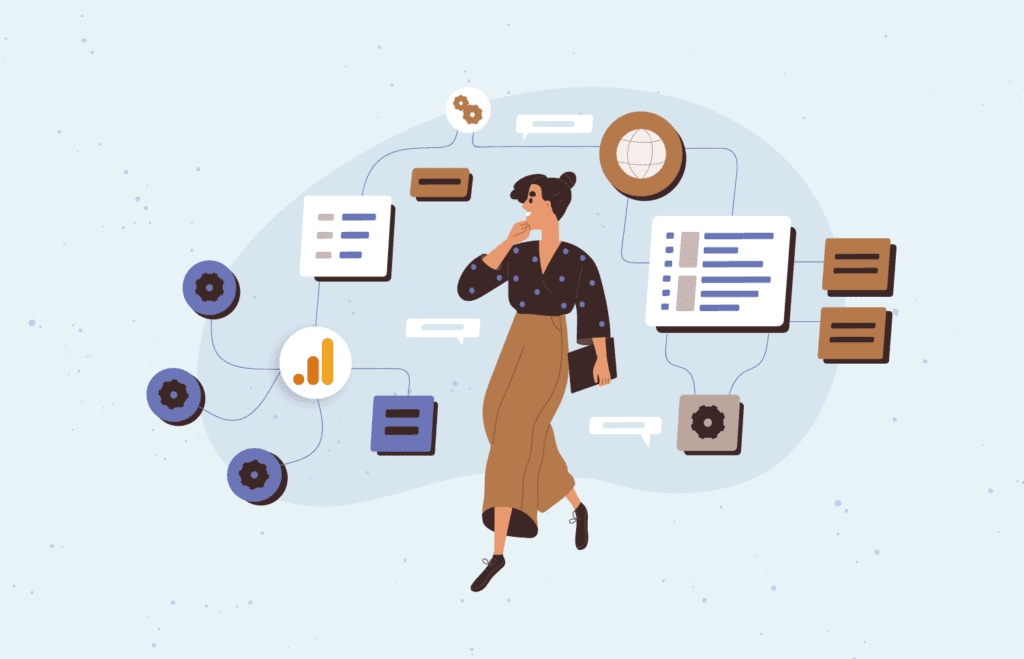One of Google Analytics 4’s newly released enterprise features is sub-properties, which allow organizations to easily break data down into subsets, and then assign highly customized permissions to the resulting data. There are a variety of reasons why this might be useful. For example, organizations with separate business units or brands might want to get separate cuts of data for each business unit. And while sub-properties are a convenient feature for organizations who want to break up their data in various ways, there are important implications that should be thought through before actually going live with sub-properties.
Sub-properties are convenient but create additional cost
For starters, it’s important to be aware that sub-properties are not a free feature; they come at an incremental cost, even for organizations who are paying for a GA4 360 license. That’s because sub-properties add to your “billable event count.” Indeed, any events pushed into a sub-property count as 50% of a billable event. For example, say your organization collects 1 billion events. If you push all 1 billion of those events into a sub-property, your billable event count would now be … 1.5 billion. And under Google’s new, usage-based pricing model, there’s a cost implication to that additional data collection.
Given that sub-properties come at a cost, it’s worth digging in to figure out where they’re truly necessary, and where you might be able to do without them. An early misconception we’re seeing often is the notion that sub-properties are the replacement for Views in Universal Analytics (UA). It’s really important to realize that this is not the case. While it’s true that sub-properties can do a lot of what Views did in UA, replacing Views is not the true value proposition behind sub-properties.
What value do sub-properties add?
Instead, think of sub-properties as an advanced data governance feature. If you have a complex organization within which data shouldn’t be shared across certain lines (e.g. between regions, between business units, etc.), sub-properties — for the first time — give Google Analytics users the ability to assign customized, granular data permissions to users. With sub-properties, for example, you can ensure that users in a given business unit only see data that’s relevant to them, while preserving the ability to do reporting and activation across business units in a primary property.
Ask yourself what your primary use case for sub-properties would be. If you genuinely need the fine-grained control over access to data, then investing in sub-properties makes good sense. On the other hand, if your primary use case is to use sub-properties as a replacement for Views, e.g. by creating various cuts of your data — sub-properties may not make much sense for you. Let’s explore why that might be the case.
Side note: make sure you learn about other user access and administration in GA4 best practices to create a robust data governance strategy.
Possible alternatives to sub-properties
If you’re really looking for a way to replace Views in GA4, there are a variety of ways you can go about this. Yes, sub-properties are an option, but they have the potential to dramatically increase your GA4 fees. Instead, consider these other options:
Use filters and/or segments in your GA4 Explorations.
Imagine you used to have a View in UA that isolated traffic to your blog, making it easier to know which content was popular, where that traffic was coming from, and which content wasn’t attracting any traffic. In GA4, you can quickly and easily build an Exploration to accomplish the same goal. You’ll just need a simple filter, as shown below.
As you can see, simply filtering your page path so that the Exploration only returns data for blog pages is a very simple update.
In addition, you can make your Exploration significantly more complex by adding segments in addition to your filter(s). Let’s say you used a View in UA that only included traffic to your blog … that came from organic searches, from people on smartphones, in the United States. OK, that’s a pretty random use case, but it’s easy to build out an Exploration to handle this.
So, while you might initially see sub-properties as a solution for this kind of data slicing and dicing, be aware that you can accomplish this in GA4 without paying extra for sub-properties.
Consider using BigQuery for more advanced reporting and segmentation.
Explorations can work well for servicing relatively simple and/or predictable use cases. For situations where the reporting need is more complex, though, Google’s BigQuery (BQ) could be a handy option. For example, Explorations might work well to keep a blog manager informed about which content is performing, which isn’t, and so on. But if you’ve got an entire content team that wants to do their own exploratory analysis, pre-set Explorations likely wouldn’t be enough. Instead, BQ can be set up to support the content team, taking advantage of GA4’s native integration with BQ.
There are a variety of more advanced solutions that BQ can offer (relative to Explorations), but here are a few that are broadly applicable.
- Filtering the entire dataset, rather than a single Exploration: data tables in BQ can easily be pre-filtered so that analysts and data scientists don’t have to keep applying the same filters or segments to Explorations within GA4 itself.
- Sequence-based segmentation: the GA4 UI can support this to an extent, but building segments based on the sequence of users’ events can be better supported via BQ.
- Audience-based segmentation: again, the GA4 UI can support this to an extent, but working via BQ will yield more sophisticated, more accurate segmentation for a variety of reasons. For example, BQ can assign GA’s User ID to sessions where the User ID wasn’t actually applied, both before and after the session in which User ID was applied.
- Data modeling and statistics-based approaches: GA4 has some great in-platform modeling capabilities, specifically around filling the gaps caused by unobservable data. More advanced solutions, though, are a great fit for BQ. For example, if you’d like to build forecasting models, BigQuery ML is a nearly plug-and-play solution you can layer on top of your GA4 data. Vertex AI, a related tool within Google Cloud Platform (GCP), is another advanced method for bringing analytics models into production.
Whichever alternative you use, you’re likely to save significantly on your GA4 license fees. This isn’t to suggest, of course, that you avoid sub-properties entirely. Indeed, when you need to put robust governance in place to ensure that only the correct people are accessing data within GA4, sub-properties are a great idea. However, we’re recommending that organizations not use sub-properties as a “crutch,” and only use sub-properties when another, cheaper, alternative isn’t available.
To learn more about reporting and analysis in GA4, check out our Beginner’s Guide to Google Analytics 4.

GA4 Ask Me Anything Webinar
The shift to GA4 is much more involved than a simple UI change; it is a complete measurement paradigm shift. Watch our recent sessions to get answers to your most pressing questions.
Author

Nick is Vice President of Analytics at Cardinal Path, where he is
View all posts
responsible for the commercialization and delivery of Google Analytics and related services. When not working with clients, Nick authors original research, articles and blog posts, and speaks at conferences around the world. He is an alumnus of the 2023 college football national champion University of Michigan.