If you’ve ever searched on Amazon for a pair of headphones, that pair of headphones likely followed you around to every website you visited for the next month. Unless you’ve been living off the grid, it’s safe to assume you have been cyber-stalked by an ad.
Over the last several years, consumer demands for better online privacy have forced internet browsers to provide more privacy protections for users.
Safari paved the way with Intelligent Tracking Prevention (ITP) and other browsers, like Firefox and Chrome, are catching up. Although these measures began by targeting third-party tracking, they have extended their reach to impact first-party tracking like Google Analytics.
Register Now: Free Google Analytics: Ask Me Anything Live Panel Event
In this blog post, we’ll explore what Intelligent Tracking Prevention (ITP) is, why it matters, and how it impacts your first-party analytics.
What is ITP and (more importantly) why does it matter?
Launched by Apple for its Safari Browser 12 and iOS 11, Intelligent Tracking Prevention (ITP) restricts website owners and advertisers from cross-site tracking of their users.
Before ITP, the Safari browser blocked third-party tracker cookies by default but didn’t impact first-party cookies. (First-party cookie: stored on the domain of the website a user is visiting. Third-party cookie: Created by domains outside the one being visited directly). As first-party cookies can be just as nefarious as third-party (depending on their usage), ITP was designed to “reduce(s) cross-site tracking by further limiting cookies and other website data.” (Source)
Since its launch in 2017, new ITP releases have expanded restrictions on first-party analytics. Starting in March 2019, ITP 2.1 limited client-side cookies to a 7-day activity window, and ITP 2.2 took that a step further, limiting cross-site tracking to a 1-day activity window. Cross-site tracking refers to a user coming to your website (www.example.com) from another site (facebook.com) and that first site passing query parameters to identify you (like the ?fbclid from Facebook). If identifiable cross-site query parameters are sent, any first-party cookies set on your website are defaulted to a 1-day expiration window instead of 7. (For more specific information on each ITP release, we recommend checking out the WebKit documentation.) Google Analytics UTM parameters (like Source and Medium) should not be affected by the 1-day rule as they are not unique identifiers.
What does ITP mean for analytics?
These changes are dramatic but their impact on your Google Analytics data might not be. It’s important to note that ITP is specific to Safari browsers using versions 12.1 or higher. Unless your business attracts a majority of traffic from this browser/browser version, the impact might be negligible.
In general, Google Analytics tracking expires after 2 years of inactivity. If a single user (on the same browser and device) visited your site in March 2020 and returned again in May 2020, they would be recognized as a Returning User. If they are using Safari 12.1 or higher, they would need to return within 7 days to be counted as a Returning User. After those 7 days of inactivity, they are considered a New User.
Changing how New and Returning Visitors are tracked also impacts attribution in Google Analytics. Cross-session attribution requires the user to be consistently identified and for Google Analytics to retain the original source of traffic that drove them to your site. ITP prevents Google Analytics from retaining the original source over long periods of inactivity, thereby changing how you view channel attribution.
3 Steps to understand the impact of ITP
This might all sound scary but don’t panic yet. Follow these steps to gauge the impact of ITP on your data and to determine your next steps.
Step 1: Understand the Impact: Review Your GA Data
Although Chrome and Firefox are slowly stepping up their privacy restrictions, Safari is still the most restrictive by far. Check your Google Analytics “Browser” Report (pictured below) to see how much Safari/Safari (in-app) contributes to your overall Sessions metric. If Safari is driving 50% or more of your site traffic, you can expect to see more of an impact than if Chrome is driving the majority.
From there, check what percentage of Safari sessions are on versions 12.1 or higher. ITP changes have only been released to these versions, so devices with older versions aren’t impacted.
Next, take a look at how the “% New Sessions” metric has changed since March 2019 when ITP 2.1 took effect. As ITP reduces the duration of the Google Analytics cookie, you might have seen an uptick in “% New Sessions” after it took effect. It’s helpful to look at this metric for your site overall and then for Safari specifically to understand the macro and micro implications.
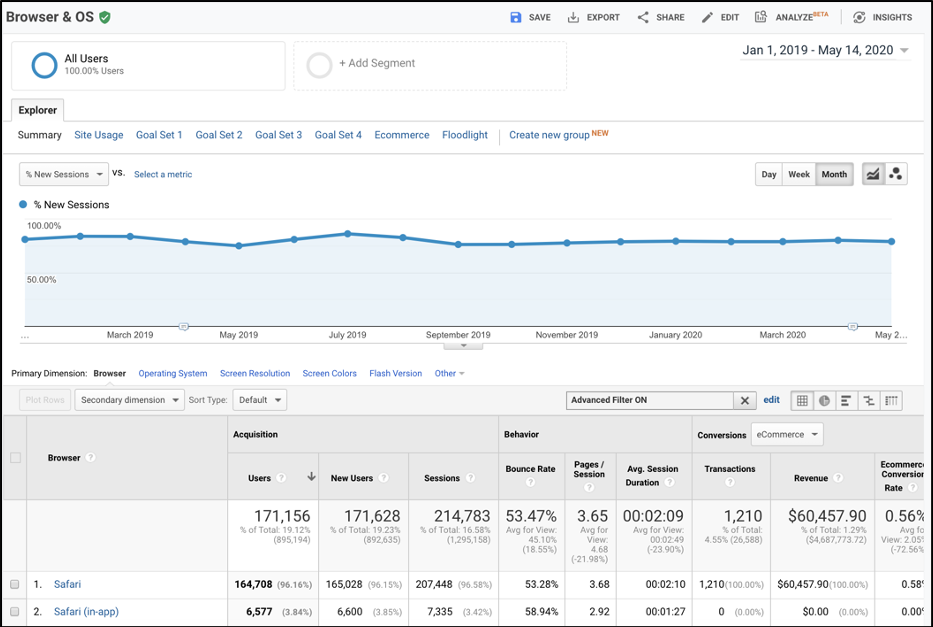
Step 2: Annotate, Annotate, Annotate!
Whether or not you notice a significant impact in your data, I recommend annotating your GA Reporting Views with details of ITP changes. Understanding when changes took place makes benchmarking more accurate and helps to provide context to any impacts to your data. Even if you noticed your data hasn’t changed much, it’s still a helpful reference for others.
Step 3: Rethink Your Approach to User Engagement
Even if your data isn’t impacted by ITP, you should be aware that privacy measures like ITP aren’t going anywhere. In fact, this is just the beginning. Spend some time thinking how to re-engage your users across multiple channels in a shorter period of time. As the GA cookie expires after 7 days of inactivity on Safari, how can you get users to come back to your site sooner than 7 days after their first visit? Incorporating more valuable marketing touch-points into your campaigns resets that expiration date and maintains your user’s identity for longer.
If more frequent re-engagement just doesn’t make sense for your website, that’s ok. Inform your organization’s Google Analytics users about the changes and how their reporting might be impacted. Take benchmarks of your key metrics from before and after the major ITP changes. This your new normal.
Closing
You might be thinking, “There must be ways around this!” and there probably are. But ITP has been quick to change when websites think up new ways to skirt the rules. Instead of spending your resources trying to outfox ITP, spend them improving the user experience on your website and investing in new reporting methods.













