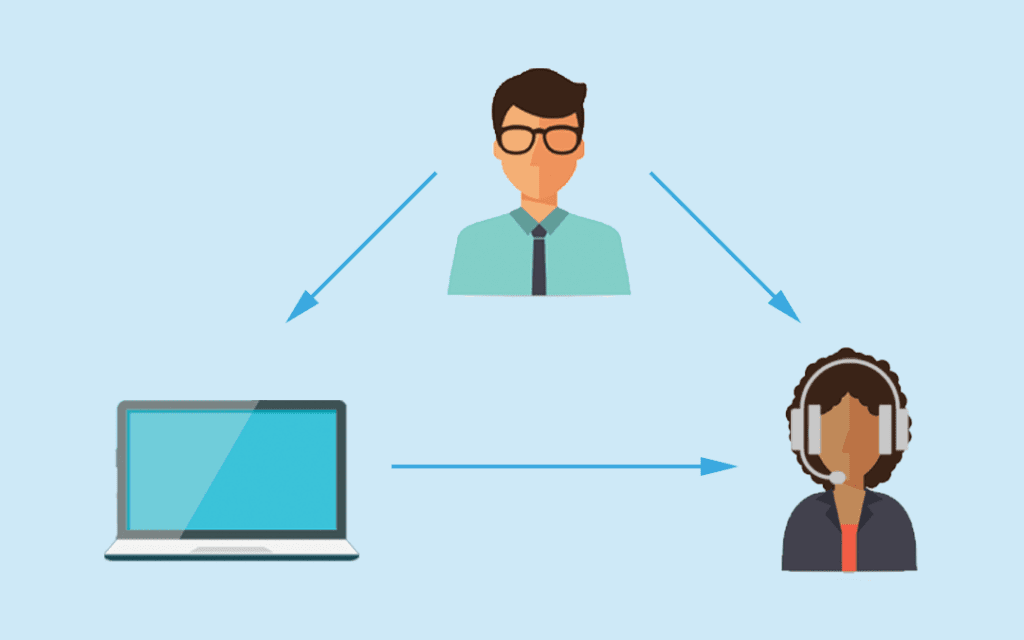It may be fair to characterize Measurement Protocol as the most “universal” aspect of Google Universal Analytics. This special capability allows us to track activity from any programmed, networked environment, thereby opening new opportunities for understanding and optimizing the user experience. In this blog post, we outline three of the many business cases in which you can take advantage of Measurement Protocol to:
- to track offline interactions
- track interactions that require back-end validation (and then send a tracking event directly from your server to the Google Analytics servers
- associate those interactions with previous (online) interactions when possible
Tracking Long-Cycle B2C Conversions
Let’s consider the example of a luxury travel company. As a typical scenario:
- User submits lead online.
- User considers the purchase over a period of time.
- If the conversion happens, it is typically through a sales agent, interacting with a custom CRM system.

How do we track this offline conversion and associate it with the same GA user as the lead? The solution basically consists of two special steps:
- When you submit the lead to the CRM, you read client ID (CID) from the GA cookie and include it in the lead details you store in the CRM.
- If the user later converts when interacting with a sales agent, the CRM sends a Measurement Protocol hit to Google Analytics, typically one of the following hit types:
- event hit
- event hit with Enhanced Ecommerce data
- standalone ecommerce hit
If you read the CID that you stored in the CRM and include it in the Google Analytics hit that you’re sending from the CRM, Google Analytics will be able to associate the new hit (and the session that includes the hit) with the online session(s) that the user generated previously. Google Analytics will also therefore be able to display online sessions supporting offline conversions in reports such a Multi-Channel Funnels, as discussed below.
You would, of course, need to work with CRM team to program your CRM such that it constructed a GA hit each time one of the luxury travel leads closed.
Examples of Measurement Protocol hits appear in the following section.
If you’re passing user ID (UID) to Google Analytics for cross-device tracking for your online users, you can use this as the key in your offline Measurement Protocol hits instead of client ID. Google Analytics needs either CID or UID to associate multiple sessions with the same user.
It’s recommended that you also explicitly set user IP (UIP) field in measurement protocol hit; otherwise the IP address of the Google Analytics server may be recorded with the hit instead of the user’s, in which case you would also lose meaningful geo dimensions, which GA derives from the IP address.
You can use a JavaScript utility to read the user’s IP address and store in the CRM along with CID so you can later set this value explicitly in the Measurement Protocol hit for offline actions.
What if an original offline CID is not available, as in a gaming environment?
In a purely “offline” scenario, such a gaming environment that you’re tracking with Measurement Protocol, you can still use a Client ID, but it needs to be hashed. For more details, please see this help doc.
Tracking Conversions at Physical Locations and Customer Service Calls
In a scenario similar to the previous one, we had the opportunity to work to track the following conversion and follow-up process:
- User submits lead online.
- User visits physical location or phones in to finalize contract.
- User may make follow-up customer support calls.
We were of course able to track the online lead submission through Google Analytics web tracking. For the offline conversions, the customer has coded their CRM to CRM to send Google Analytics an event with Ecommerce data through Measurement Protocol as follows when user visits a physical location or phones in to finalize their contract.
https://www.google-analytics.com/collect?v=1&
t=event&
ni=0&
cu=USD&
dl=https://www.site.com/mp-page/&
ul=en-us&
de=UTF-8&
dt=finalized reservation&
sd=24-bit&
sr=1536×864&
vp=1008×655&
je=0&
ec=ecommerce&
ea=purchase&
el=offline&
ev=0&
cid=722146812.1501952219&
uid=mo58hm111&
uip=1.2.3.4&
tid=UA-26154807-1&
cd1=Location&
ti=006C0000016tLrJIAU&
ta=Finalized Reservation&
tr=45.00&
tt=0.00&
ts=0.00&
tcc=&
pa=purchase&
pr1nm=NDN&
pr1id=1007942700&
pr1pr=45.00&
pr1ca=Reservation&
pr1qt=1
Note that this hit includes a custom dimension (18) that indicates if the transaction occurred at a physical location or by phone. With Measurement Protocol, you can certainly populate custom dimensions as you do other fields.
The client has also coded their CRM to send the following Measurement Protocol event hit when a support call is received:
https://www.google-analytics.com/collect?v=1&
t=event&
ni=0&
cu=USD&
dl=https://www.site.com/mp-page/customer-service-calls/&
ul=en-us&
de=UTF-8&
dt=Extra Space – Customer Serive Call&
sd=24-bit&
sr=1536×864&
vp=1008×655&
je=0&
ec=Phone Calls&
ea=Customer Support&
el=Existing Customer&
ev=0&
cid=722166812.1501867219&
tid=UA-26909907-1&
Tracking Resource Access with Server-to-Server Measurement Protocol Calls
Tracking PDF downloads is normally a simple task in Google Tag Manager, but the E-Nor engineering team recently faced a challenge:
How could we track PDF downloads if server-side validation of each user was required before the actual PDF download could proceed?

Multi-Session Analysis with Offline Conversions
In all the scenarios above, the objective is not only to track offline conversions, but also to associate them with previous sessions by the same user, which will allow us to answer to main questions:
- Which traffic sources that drove the previous online sessions contributed most to the offline conversions?
- Which online behaviors most often preceded the offline conversions?
In the sections below, we’ll take advantage of Google Analytics reporting features to help answer these questions.
Creating Goals for the Measurement Protocol Hits
If you’re not already including an Ecommerce action in the MP hits that you’re sending, you’d certainly need to configure corresponding goal conversions in the GA admin. In most cases, you’ll probably base the goal on a MP event hit, but you of course have the option to create a goal based on a page dimension that you pass in the MP hit.
Creating a Custom Channel for the Measurement Protocol Hits
Since you directly control the campaign medium, campaign source, and campaign name passed in the Measurement Protocol hits, you can use these dimension values to define a custom channel that designates Measurement Protocol and/or the environment from which you generated the Measurement Protocol hit.
Note that in Listing 1, we passed the source and medium values for the transaction at the physical location as cm=measurement-protocol and cs=location, which would allow you to easily define a custom channel (such as MP-Location or MP-Phone) in the Default Channel Grouping of your main GA view.
As another approach to Source/Medium tracking for the offline hits, you could opt to store the original online source and medium in your CRM and send those same values as the Source and Medium in the subsequent Measurement Protocol hits.
Attribution for Offline Conversions in the Multi-Channel Funnel Reports
The Multi-Channel Funnel (MCF) reports illustrate the channels that are contributing to conversions that occur in later sessions. GA associates these sessions using Client ID (or User ID if you provide this), so the CID that you’re passing with the offline Measurement Protocol hits will do the trick.
To display the Assisted Conversions report as below:
- In the MCF report settings, deselect all conversions other than the offline conversion.
- Apply the Default Channel Grouping (customized with the offline channel as described above) as the primary dimension.

Other reports within the Multi-Channel Funnel section would also help to illuminate the customer journey to offline conversions:
- Path Length: this report would show how many online sessions are occurring before the offline conversion.
- Time Lag: this report would show the time elapsed between the first touchpoint and the offline conversion.
If you’re using Google Analytics 360, you could also take advantage of data-driven attribution in assessing which channels are assisting the offline conversions.
Online Behaviors Preceding Offline Conversions in Sequence Segments and Custom Funnels
To analyze online behaviors that may have preceded the offline transactions, you can build sequence segments. If you have Google Analytics 360, you can also take advantage of Advanced Analysis or custom funnels.
As a critical aspect of the segments feature and custom reports feature in Google Analytics, you can configure them to span multiple sessions by the same users. This makes these features ideally suited to analyzing online-to-offline customer interactions.

Advanced Online/Offline Analysis with Predictive Modeling
As useful as sequence segments and custom funnels are, they require a some kind of hypothesis. In the example above, the hypothesis would have been something like: the online explainer videos are helping offline conversions while decrease offline support calls.
But what if we’re missing important insights that are not within the purview of our hypotheses?
A predictive model could help us determine which sequences of incidences of online factors – including pageviews, events, traffic sources, and custom dimensions – are influencing offline conversions.
Since Measurement Protocol can be invoked from any programmatic, networked environment, you could certainly use it to record GA ecommerce hits from a POS system; this would require code-level changes to the system but would not otherwise pose too great a technical challenge.
Unlike the previous scenarios, in which the user is already identified, the challenge of POS lies in uniquely identifying users so you can tie the offline transaction to previous online activities (and their corresponding marketing channels). This would typically require the following steps:
- Store the GA CID in the CRM for online interactions, as in the scenarios outlined above.
- At the time of purchase, ask the user for their email address.
- Dynamically look up the customer’s CID, if it was previously stored in the CRM.
- Send the CID with the Measurement Protocol hit from POS.
The Opportunities of Integration
Whether it’s predictive modeling, custom funnels, or the Multi-Channel Funnel reports, the opportunity for insight begins with tracking your offline conversions into Google Analytics with the CID. The CID is the key both literally and figuratively: it becomes essentially the primary key that joins offline and online interactions, which would otherwise be essentially standalone datasets, and it becomes the key to unlock insights for optimizing the user journey and cultivating offline conversions.
Additional Resources
In Google Analytics Breakthrough, Matt Stannard also contributed a case study about offline/online integration in GA.