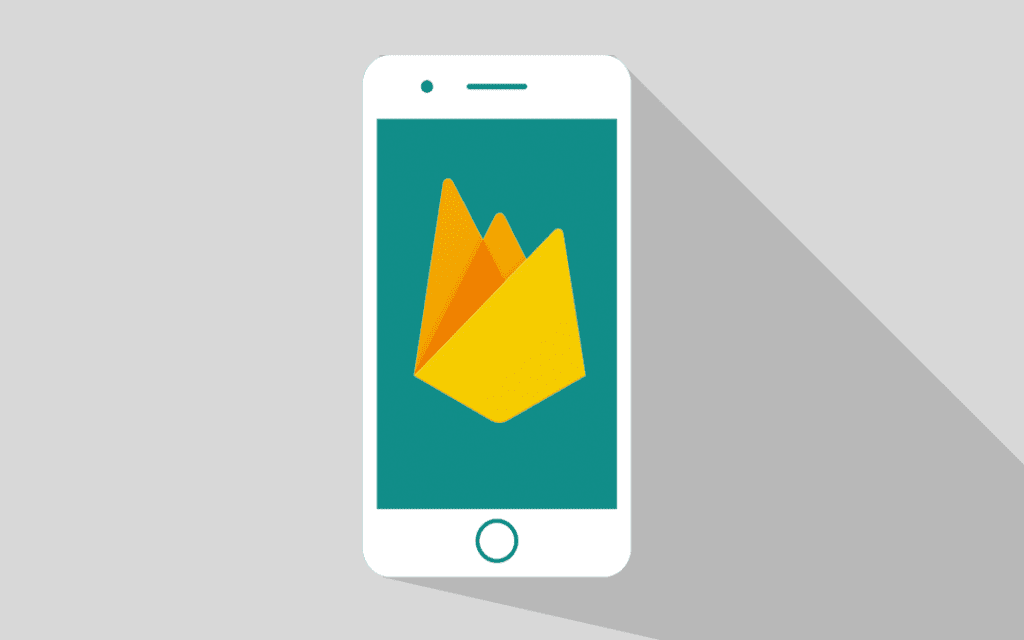If you had a Google Analytics property receiving data from a Google Play Services SDK, you might have gotten an email with a subject line, “Important changes to your Google Analytics for mobile apps properties”. Here’s an excerpt:
“We want to let you know that in October 2019 we will begin to sunset our Google Analytics for mobile apps reporting and the Google Analytics Services SDK. We are investing our resources in the latest style of app reporting in Google Analytics that works in conjunction with Firebase – Google’s integrated app developer platform.”
This means you’ll need to plan ahead on how you’d like to support your mobile app analytics in the future. This post is meant to serve as a high-level guide.
It is possible that you use the GA Services SDK and you have not received an email yet – if you’re not sure, you might want to verify with your developers.
Why is Google making this change?
Firebase, which Google Analytics acquired in 2014, is a suite of data-oriented resources designed specifically for mobile applications. Initially, the Google Analytics Services SDK was a way to expand the Google Analytics solution, designed for web analytics, to mobile apps.

While users familiar with Google Analytics enjoy the parity of features for cross-platform analysis, users with a strong focus on mobile app development find it limited in terms of:
- Data processing power* (limited for free GA, hit based pricing tiers for 360)
- Data activation in a mobile environment
- Marketing integration
Users who want to drive full mobile user experiences with Google Analytics data will find themselves limited in integration possibilities.
Google has been investing heavily in their acquisition of Firebase. It represents their current best-in-class approach to mobile analytics. It has significant differences to how it stores, processes, and makes data available that make it more ideal for mobile. Google knows this is an advantage, so they are pushing their users to evolve away from an older model that they no longer wish to support.
What does this mean for me?
If you think these changes apply to you, you’ll need to consider whether you need to migrate to GA for Firebase, or consider other alternatives, which we’ll cover in this post.
There are some differences in your options depending on whether you are a user of the free Google Analytics product, or if you use Analytics 360.
Impact to Free Google Analytics Users
If you use the free version of Google Analytics to track your mobile apps, it’s probably best to consider moving to Google Analytics for Firebase.
The implementation code is fairly similar to the GA Services SDK, so there likely isn’t a need for a change in mobile app developer resources. The biggest change is that the implementation process starts in Google Cloud Platform. Spending some time to get familiar with this interface, or with a resource who already knows this interface, will be useful to you.
If you’re nervous about making the switch, you can go with a combined approach by using Firebase with Google Tag Manager (iOS, Android). You can use GTM to send data to Google Analytics as well. These tags will also no longer be supported for free Google Analytics properties as part of this sunset, but while they are both running simultaneously, you can compare products and get the best of both.
You can also link your GA for Firebase property with your Google Analytics account so that you can access your Firebase reports right alongside your Google Analytics reports.
If GA for Firebase just doesn’t seem right for you, you can consider a custom implementation by sending hits to a Google Analytics property with Measurement Protocol. This is likely to be a higher level of effort for your team and might not utilize the same skills that your web development team already has. A typical mistake with Measurement Protocol hits is neglecting to include all the desired fields that a standard web or SDK implementation would include for you.
Impact to Analytics 360 Users
If you’re using Analytics 360, there is no clear indicator that you need to migrate any time soon. The GA Services SDK sunset is only targeted at free Google Analytics properties. However, it would be wise to consider Google’s changes and what it might mean for Google’s long-term plans.
Taking the combined approach of using GA for Firebase and Google Analytics at the same time (by using Google Tag Manager) is probably a good idea to consider, to make migration easier should it become important later on. It’s also a really good idea for large scale, enterprise, or rapid-growth companies to consider the advantages that Firebase has to offer.
About Google Analytics for Firebase
Content is this section was provided by our resident Firebase expert, Ahmed Marof!
Firebase is a comprehensive mobile development platform. It introduces a set of great components to build and improve your app quality and to grow your business.
Google Analytics for Firebase is the core of the Firebase Platform. This means that gives you the power of using your data to acquire, engage, and retain your users.
Using Google Analytics for Firebase you can create a dynamic audience and use it with multiple other products within the Firebase platform. For example, Predictions to retain users before they churn, Remote Config and A/B Testing to experiment the new features of your app, or Cloud Messaging to re-engage your users.
In addition to the power that you have on the Firebase Console, you can link your Firebase project to BigQuery to export the data of Analytics, Predictions, and Crashlytics to have the full power of deep analysis of your raw data.
Firebase offers a set of great tools for you to combine to create a solution that is best for your mobile app needs.
Author
Tara is Director of Data Engineering on Cardinal Path's Data Science team. She focuses on advancing clients' capabilities by solving their challenges in data integration and transformation. With a deep background in consulting across a variety of verticals and platforms, Tara is often a heavily relied upon resource to bridge communication gaps and unlock technical barriers.
View all posts