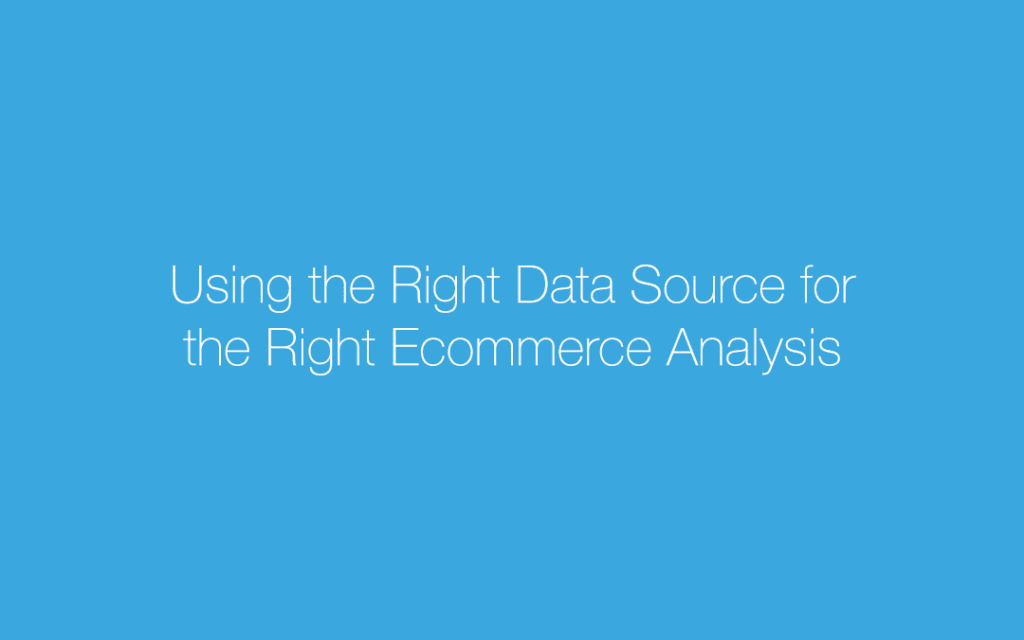The multitude of available data sources in modern-day analytics provides great opportunities but also warrants an additional degree of data governance. At the same time analysts and optimizers are aiming for great insights and high impact, we need to understand the purpose and methodologies of each platform so we can choose the right data sources for the right decisions.
Clarity in our use of data sources is essential not only for our analysis, but also for fostering trust in data and analytics for internal and external stakeholders.
When to Use GA Data and When to Use Back-End?
In this post, we will discuss:
- differences between Ecommerce data in your back-end accounting or ERP systems vs. Google Analytics
- the special Ecommerce insights that Google Analytics data and reporting capabilities provide
Differences Between Google Analytics and Back-End Ecommerce Data
Google Analytics does not typically capture Ecommerce and conversion data in the same way as the back-end, which will lead to data inconsistencies when you are reviewing GA against your internal database. Outlined below are some of the typical factors in the variance between the data sets.
Purchases
A few considerations specifically about Google Analytics Ecommerce tracking vs. back-end purchase data:
Refunds
While Google Analytics certainly provides straightforward code for refunds, the logistics can be impractical, since refunds rely on the original GA transaction ID, and normally require a dedicated Web page for customer care staff or Measurement Protocol hard-coding from an internal CRM system. For these reasons, refunds are rarely processed in GA, which can lead to some inconsistency with net total back-end transactions and revenue over a selected time period.
Calendar
The time zone setting in your Google Analytics views may differ from your internal systems, which can cause some differences in transaction calculation per day.
Tracking Blocked
While it’s of course hard to know exactly how many users block their tracking by using third-party tools, some do. Google Analytics by default still works with the most popular ad blocking services enabled in the browser, but some tests still indicate that upwards of 9% of traffic is unrecorded due to other third-party browser add-ons.
These purchase differences will make it impossible for the Google Analytics transactions to match each transaction in your back-end databases.
This should guide us to use Google Analytics as a barometer for transactions as opposed to being a direct source for transaction reporting.
Metric Definitions
Since Google Analytics comes out of the box with a lot of definitions for each of their metrics and dimensions, it is critical to learn the details on each GA variable. My favorite resource for reviewing the metrics and dimensions can be found here. If you are not speaking the same language as your internal database (or previous reporting tools), the Google Analytics data is likely to be misunderstood and mistrusted.

As one basic example of differences in dimension definitions, a Google Analytics user most closely corresponds to a unique cookie rather than an individual person. Multiple devices, multiple browsers, private browsing, cache clearing – all these factors would cause one person to appear as multiple different users within Google Analytics.
You can, to some extent, go beyond cookie-based tracking. If your users log in, you can help to consolidate the Users metric, and populate the Google Analytics cross-device reports If you pass Google Analytics a unique and persistent non-personally identifiable string representing a user, you can track users across browsers and devices, thereby aligning Users in Google Analytics with individual customer records on your back end somewhat more closely.
Filters
The transformation or filtering applied to back-end data is often communicated informally as tribal knowledge among the marketing team, but you should check with your DBA (Database Administration) team for the official documentation.

As a best practice for aligning Google Analytics transactions more closely with transactions as recorded on your back-end, the following Google filters are recommended for your main working view:
- exclude internal traffic: if you set apply a filter based on IP Address (or, in the case of some larger organizations, ISP Domain or ISP Organization), you can prevent internal traffic from being recorded in GA, helping to align with back-end customer data.
- exclude development and staging environments: if you’re running the same GA tracker in your development environments as in your live environment, you can apply filters to create dedicated views by hostname to remove test data from your main view.
It is possible to have multiple Google Analytics views with multiple filters and different purposes, but it is important to know which view is being used to compare to your data.
Which Metrics Are You Reporting to Investors?
It’s important for you, as an analyst responsible for key performance data and insights, to know the reporting that your organization is providing – to your CEO, investors, or Wall Street – as official.
As a proponent of good data governance, understand which data sets are being used for which purposes and audiences and the reasons for variance.
Benefits of Ecommerce Analysis with Google Analytics
Now that we have covered some of the ways that transaction data in Google Analytics can differ from your back-end transaction data, let’s review some of the specialized eCommerce insights that we can derive within Google Analytics specifically.
External Campaigns
Google Analytics provides a unique perspective not only on which traffic source generated the session in which an ecommerce transaction took place, but also multi-touch attribution for your transactions.
The Assisted Conversions report in Google Analytics helps you to identify channels that drove sessions in which transactions did not take place but that were followed by other sessions in which transactions did take place. Display, Social, and other high-volume channels won’t show their full impact on the business since they are generally at the beginning of a customer journey, but the metrics you see in GA will give you an idea of their effectiveness even without an attribution system since you can still compare the goals and transactions achieved due to their traffic.


To be tracked in Google Analytics, external promotions require UTM parameters. In the case of DoubleClick Campaign Manager or Google AdWords, you can take advantage of AutoTagging in place of campaign parameters.
Internal Promotions
Internal promotions include any banners or in-app messaging happening on the property you are measuring. Internal marketing can be captured through the Enhanced Ecommerce and give you valuable insight into how many people are seeing, clicking, and purchasing any of your internal promotions. The GA data for internal promotions may provide the only insight into the economic impact and effectiveness of internal promotional materials.

Segments
Google Analytics provides powerful capabilities to segment your audiences and thereby surface observations that might otherwise be hard to detect. For instance, with the segments applied below, we can begin to understand which channels are sending the greatest proportions of users who convert. Since your back end likely only contains data about Ecommerce conversions that do occur, and perhaps no channel data, we’d need to rely on Google Analytics for this kind of segmented perspective on Ecommerce performance.

Pageview and Event Behaviors
Google Analytics event-based reporting provides another way for you to augment and clarify your analytics. Your back-end data would tell you how many people are registering for a new account or completing a transaction, but it would not clearly indicate the other interactions leading up to these conversions. Google Analytics pageviews, events, and funnel reporting can provide this kind of behavioral perspective.
Is there a funnel identifying the exact step where a user falls off and doesn’t complete the registration? Which events lead to transactions? Pageviews and events pinpoint process inefficiencies quickly and allow you, and an optimizer, to make clear optimization decisions based on data instead of hunches.

Optimization Opportunities from Google Analytics Ecommerce Reporting
Although it may not be advisable to include Web analytics data in your company’s annual report, don’t write off Google Analytics transactional reporting because of variances with your back end. If you try to rely only on back-end data, you’ll miss a range of important observations and decisions based on Google Analytics conversions in combination with external/internal campaigns, segmentation, and behavioral data.
Understand which data set is better suited for which purposes, and take advantage accordingly.
For support on your organization’s data strategy and governance or Google Analytics implementation and reporting techniques, contact E-Nor today.