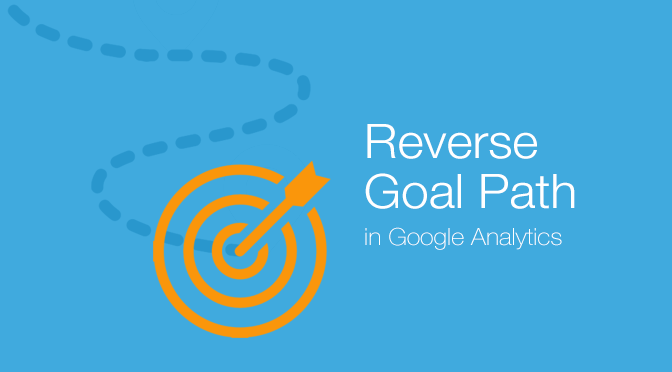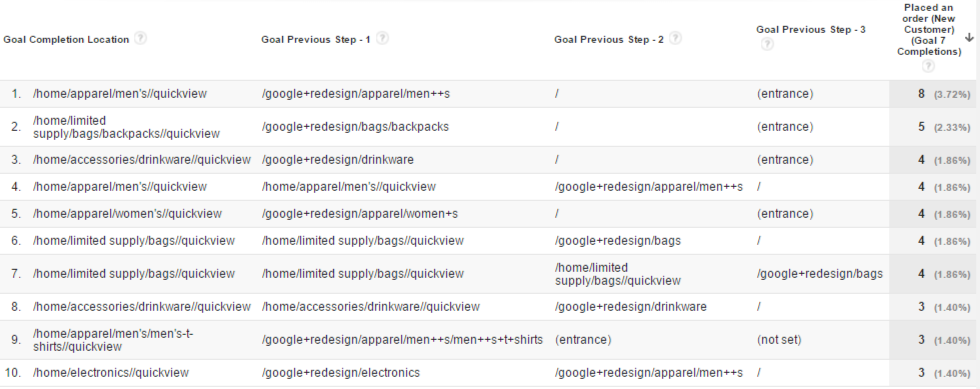Goal reports are an integral part of conversion analysis in Google Analytics and anytime we think of goals the reports that first come to mind are the Funnel Visualization or the Goal Flow reports. If you’re a Google Analytics 360 (formerly called Google Analytics Premium) user you are most likely thinking of Custom Funnels. What else is there you ask? Well, largely ignored and often overlooked, sitting quietly amongst other goal reports, is the Reverse Goal Path Report.
What is the Reverse Goal Path Report?
As the name implies, the Reverse Goal Path Report retraces the user journeys to a goal destination page: specifically, the last three steps that the user took in completing a goal. Also if the user can follow multiple paths to convert or complete a goal this report is even more useful in answering:
- How did my customers navigate to purchase a product, fill out a form, subscribe to a newsletter, or any action that you have configured as a goal?
- What was the most popular route they took and which path led to more conversions?
- What other pages did they visit just before conversion?
By providing a rewind replay of the customer journey, the goal path report shows the number of conversions generated by each path. You can also review the overall goal completion paths in the report and then select individual goals for more specific analysis.
Where is it located?
Go to Conversions > Goals > Reverse Goal Path to access the report.
How to read the Reverse Goal Path Report
The report is designed to be read from left to right or from right to left.
Goal Previous Step – 3 is the first step in the user journey; if it contains a page URL it means the user began his journey on that page.
Goal Previous Step – 2 is the second step in the user journey; if it has a page URL it means the user navigated through that page.
Goal Previous Step – 1 is the penultimate step in the user journey; it is the last page that the visitor landed just before converting.
Goal Completion Location – is the final step in the user journey where the user converted or completed a goal on that page e.g. /thank-you page.
If you have (entrance) listed under either of the Goal Previous Steps it means the user entered the site on that step. If you have (not set) listed under any of the steps, it means that those steps were not completed as part of the conversion process; in these instances, only the steps closer to the conversion were completed.
Once you know which pages are driving more conversions you can optimize those pages and steer your users through the same. For more granular insights, you can apply segmentation to your Reverse Goal path report. As an example, you could apply mobile and desktop segments to discover which paths your users are taking to convert within these device categories and then take steps to optimize those pages (potentially through changes to your responsive design).
The Funnel Visualization Report represents funnels that you have configured and the Reverse Goal Path report is based only on goal destination (even if there is no funnel defined) or event. In the Reverse Goal Path report you can identify the top navigation paths and build funnels for them if they are not set up already. These funnels can help in tracking conversions and optimizing the conversion process thereby minimizing the customer drop-offs at each step.
Note you can also configure more than one funnel leading to the same goal page, so you can use the Reverse Goal Path as a potential inspiration for additional funnels in the case of goals for which you have already defined a funnel.
How do you use this report? Any additional creative uses you can think of? Let us know.