Accounts, Properties & Views!
A Google Analytics account needs to have at least one Property and each Property needs to have at least one View.
A Google Analytics account can be divided into multiple Properties and each Property can be further subdivided into multiple Views, like this:
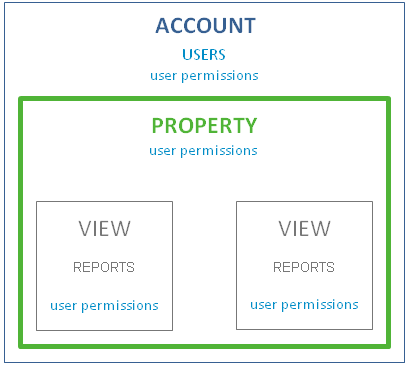
Specific settings exist at each level – Account, Property and View. The need to use these settings will contribute – sometimes significantly – to how an organization configures its Google Analytics account(s).
However, beyond that, there are no fixed rules or restrictions about what falls into an Account, Property or View.
The Account-Property-View configuration, therefore, really acts primarily as an organizing tool.
How an organization configures its Google Analytics very much depends on how it uses the data and on its internal organization, culture, goals and strategy.
Settings at the Account, Property & View Levels
These administrative settings will in part, drive how Google Analytics account(s) are structured.
| Account | Property | View |
|---|---|---|
| Sharing data with Google for support or benchmarking | Industry category for benchmarking | Time zone |
| Opt-in to the Data Processing Amendment for the European Economic Area or Switzerland | Opt-in to the Data Processing Amendment for the European Economic Area or SwitzerlandDemographics & Interests reports | URL query parameter exclusion |
| Copying filters between Views | Linking to other Google tools: AdWords, AdSense, BiqQuery, DoubleClick & Webmaster Tools | Currency |
| Tracking Change History | Custom dimensions and metrics | Bot filtering |
| Remarketing | AdWords link | |
| Data import | Data-driven models | |
| Custom tables | Site search | |
| Social settings | Goals | |
| Campaign management | Content groups | |
| Filters | ||
| Channels | ||
| Ecommerce | ||
| Personal Tools & Assets – segments, annotations, attribution models, custom channels, alerts, scheduled emails, shortcuts, scheduling, unsampled reports, sharing assets | ||
| Managing users | Managing users | Managing users |
Organizational & Cultural Considerations
| Factor | Questions | Rationale |
|---|---|---|
| Business Structure | Do business units change frequently in their organization, i.e. business segment A is now part of subsidiary 3? Do web management teams move across business units somewhat frequently? | Because data, once segregated via Account-Property-View can’t be rejoined or moved, a fluid structure might eventually lead to users having to access multiple GA Accounts or Views to get their data. |
| Size of Organization | How many units are in the business? How many URLs or domains will be tracked? | Google Analytics limits the number of Views per account to 200. |
| Centralization vs Decentralization | Are teams geographically diverse to the degree that coordination and training might be problematic?Is there a need to report on all entities combined, i.e. roll-up reporting? | Account configurations that require a higher level of user mastery of Google Analytics may not work when it is difficult to reach team members for training or coordination.It may be easier or more cost efficient to produce roll-up reporting quickly with a centralized account structure. |
| Exporting Data | Does the organization plan to export data from Google Analytics using data export tools? If yes, how? | The method and tool used might allow outside agencies or others to access data they should not. |
| Segregating Data among teams | Is there a need to segregate data from other users, likeoutside agencies, or different teams within the organization? | Exporting data or reports or Views need to be used to offer truly siloed data. |
| Users’ Google Analytics Skill Levels | Are your Google Analytics users advanced in their Google Analytics skills or are they relative newcomers to the tool?Is the team managing the implementation focused primarily on Google Analytics or is Google Analytics part of a broader breadth of their responsibilities? | Data can be segregated by Google Analytics tool at the View level which can be easier for many users, but problematic depending on business structure.Training and sharing are important when data is segregated at the user level. |
Example Account Configuration
Two large global organizations with 300-500 business units each have two very different Google Analytics account configurations …
| Structure | Centralized | De-Centralized |
|---|---|---|
| Number of Google Analytics Accounts | 1 | 9 |
| Views | Several Views were used to segregate data for data export purposes and for outside agencies; all other users will use custom reports and segments to access their data. | Many views per Account will be used to segregate data and manage users. |
| Factors influencing account structure | The organizational structure is fairly fluid with team members and business units moving frequently.Google Analytics users are located primarily in two geographic regions.A central analytics team is able to provide training and share custom reports and custom segments.There is little need to silo data within the company or fir outside agencies. | The organization structure is static. Business units are rarely added or changed.Teams are independent and geographically dispersed.The organization has a strong need for centralized, roll-up reporting globally and regionally and a healthy budget for reporting tools and training.There is little need for users to access other users’ data. |
| Reporting | Roll-up reporting on a regional and global basis is very important. |












