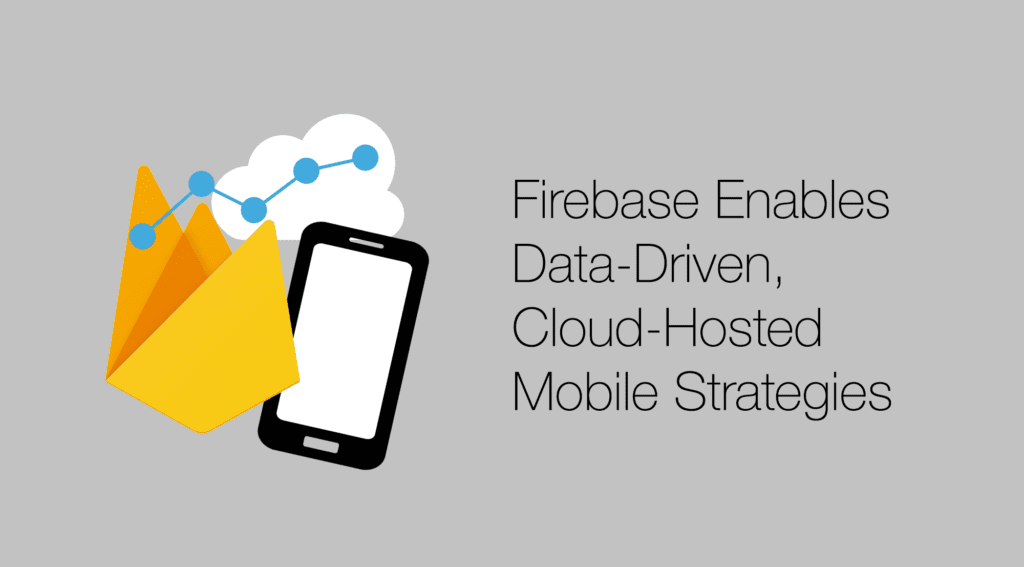We have been doing a ton of testing with Firebase Analytics, Google’s latest solution for mobile analytics, but Firebase is hardly just an analytics tool. Firebase offers a suite of features designed to make mobile app development and measurement faster and easier, so you can enrich the mobile app experience for your users and measure campaigns and interactions. It is important for your mobile developers, data architects, and web analysts alike to carry some understanding of these features and how they all work together towards mobile app performance.
You can access the Firebase demo project and navigate through the Firebase features that we explore below.

Firebase Real-time Database
This is why Firebase is called Firebase. Firebase was originally designed as a real-time database for mobile. Firebase came from Envolve, which was developed to support real-time chat utility on websites. After seeing that Envolve was being used for other real-time application purposes, the founders separated the real-time architecture into a separate platform called Firebase. After Google’s acquisition of Firebase in 2014, the Firebase Real-time Database represents an integration of Firebase with Google Cloud Platform services.
Imagine that you have a teenager that just got his/her driving license. You’ve downloaded an app to help monitor their driving habits. Your teenager is supposed to check in when they arrive at a friend’s house, so that you know they arrived safely. The app logs their location when they check in, so that you know they really are where they said they’d be. After about 20 minutes of nail biting, your teenager dutifully checks in, and you receive an update immediately that they are safe and sound… at a pool hall instead of their friend’s house.
The subsequent conversation between you and your teenager is up to you, but the app’s ability to immediately let you know that your kid is safe and where they are is an example of what Firebase’s Realtime Database can accomplish.
Firebase Notifications
With Google’s acquisition of Firebase, Google improved upon their existing Google Cloud Notifications product. You can now take advantage of create push notifications targeted to specific groups of users based on Firebase Analytics events and user properties.
For example, let’s say that you run a health insurance services app. You can fire custom Firebase events when users interact with your claims process; for instance, you might fire an event for a “How to Submit a Claim Content View” as well as “Submit a Claim Completions” events. Using Firebase Analytics audiences with Firebase Notifications, you could send a notification reminding users who have viewed Submit a Claim content but have not yet actually Submitted a Claim to check the most recent updates to their claim coverage.
Targeted Notifications with Firebase Analytics Audiences
Firebase Notifications serves as a perfect example of non-analytics related Firebase functionality that is powered by Firebase Analytics events and supported by the Google Cloud Platform.

Firebase Analytics
We can’t have an article about Firebase without devoting a section to Firebase Analytics! The most important feature of Firebase Analytics for most is the automatic capture of a variety of data, including events such as first open, notification open, and app uninstalls, and user properties such as app version, device category, and gender This can significantly simplify your initial app analytics implementation, particularly since many aspects of the app lifecycle are captured by default (and that would be very challenging to capture in Google Analytics).


Crash Reporting
Firebase Analytics also directly incorporates data from cloud-hosted Firebase solutions. For example, when using Firebase Crash Reporting, crash data is automatically sent to Firebase Analytics. As a bonus, you can then easily push a Firebase Notification to users who have experienced crashes recently by targeting the notification using Firebase Analytics data. Firebase Dynamic Links can take your users directly to specific content within your mobile app, in addition to including Firebase Analytics campaign data so that you can attribute first opens and other events back to their source. You can create and manage Firebase Dynamic Links from within the Firebase console, or you can create them in your own tools programmatically.
Firebase Analytics Export to BigQuery
BigQuery is a tool within the Google Cloud Platform suite that is a great way to store and work with all kinds of analytics data, including web analytics, mobile analytics, CRM data, internal sales data, social data, and more. You can link Firebase with BigQuery, which will automate the export of raw Firebase Analytics event data to BigQuery. This is a little different from Google’s Analytics 360 and BigQuery integration, where data tables that are sent to BigQuery may be filtered or otherwise manipulated based on settings in the Google Analytics account.
Although the export to BigQuery from Google Analytics and Firebase Analytics differ somewhat and employ different schemas, BigQuery offers a great opportunity for parallel or integrated querying (and visualization input).

Other Firebase Features
There are many other Firebase features and services that are not strictly analytics-related that you may be interested in, such as Firebase Remote Config, Firebase Storage (for user-generated photos and videos) and more. Click here to read more about them.
Author
Tara is Director of Data Engineering on Cardinal Path's Data Science team. She focuses on advancing clients' capabilities by solving their challenges in data integration and transformation. With a deep background in consulting across a variety of verticals and platforms, Tara is often a heavily relied upon resource to bridge communication gaps and unlock technical barriers.
View all posts