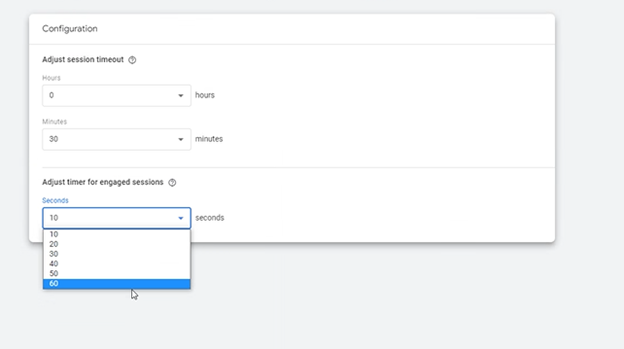**Thank you to Amar Singh, Director of Analysis & Insights at Merkle | Cardinal Path, for co-authoring this post.**
With the sunset of Universal Analytics (UA) and switch to Google Analytics 4 (GA4) approaching, understanding the differences between the two platforms is crucial to achieving a smooth transition. And while there are some fundamental differences between the platforms, there are also a variety of tactical, nitty-gritty differences you’re likely to encounter once you have GA4 up and running. For example, one metric recently added to GA4 is well-known to many long-time analysts: Bounce Rate.
While Bounce Rate is familiar to many, it’s an example of a metric which, while retaining the same name in both platforms, has varying definitions across GA4 and UA. As such, it’s important to dig into how this metric varies between the two platforms.
Bounce Rate in Universal Analytics
For context, let’s start with a refresher on the historical definition of Bounce Rate. A Bounce in Universal Analytics is any session with a single interactive event1 – most often, a single pageview. Any subsequent interactive events would prevent a session from counting as a Bounce.
Examples of Bounced Sessions in UA include:
- A user who visits your website and immediately leaves.
- A user visits your website, stays an indefinite amount of time without interacting, then leaves.
Examples of Non-Bounced Sessions in UA include:
- A user who visits your website, navigates to a different page, then leaves.
- A user who visits your website, triggers an interactive event1, then leaves.
In UA, Bounce Rate is the percentage of all sessions which included a Bounce.
Engagement Rate in GA4
Before GA4 Bounce Rate can be discussed, it’s important to understand how Engaged Sessions and Engagement Rate, both metrics which are new to GA4, are defined. Engagement Rate is simply the percentage of sessions defined by GA4 as having been “engaged.” What, then, is an Engaged Session?
An Engaged Session in GA4 is any session which either:
- Had two or more views/pageviews
- Had one or more conversion events
- Lasted 10 or more seconds2
Engagement Rate, not surprisingly, is the percentage of Sessions which were Engaged Sessions.
Bounce Rate in GA4
Bounce Rate in GA4 is calculated as [1 minus Engagement Rate]. In other words, a Bounced Session is any session which does not count as an Engaged Session.
Examples of Bounced Sessions in GA4 include:
- A user who visits your website and immediately leaves.
- A user who stays for fewer than 10 seconds without interacting, then leaves.2
- A user who stays for fewer than 10 seconds2 and interacts in some way, but does not trigger a second view or a conversion event.
UA versus GA4 Bounce Rate
There are two main differences between Bounce Rate in UA and GA4:
- Timing
- In UA a session can last an indefinite amount of time and will be counted as a Bounce if the user leaves without interacting.
- In GA4, a session that lasts 10+ seconds (or the number of seconds set in Configuration) will count as an Engaged Session even without interaction, and not contribute to Bounce Rate.
- GA4 Conversion/Non-Conversion Events
- In UA, any interactive event past the first will prevent a session from counting as a Bounce.
- In GA4, only triggering a conversion event or a second view event will prevent a session from being counted as a Bounce.
A diagram showing which actions can be taken in UA versus GA4 sessions, leading them to count as Bounces, can be seen below.
Bounced Session
| UA only | Both | GA4 only |
| Stays for any length of time and leaves without further interaction. | Stays for 9 or fewer seconds2 and leaves without further interaction | Interacts with the site/app within 9 or fewer seconds2, but doesn’t trigger a second view or a conversion event |
As sessions which last 10 or more seconds2 do not count towards GA4’s Bounce Rate while they do for UA, the timing distinction suggests a lower Bounce Rate for GA4 compared to UA.
The Future of Reporting – Our Point of View
The evolution of the Bounce Rate calculation from UA to GA4 allows for businesses to gain a more personalized understanding of bounce and engagement. As every website is different, flexible approaches to best measure Bounce Rates are required, and that’s just what GA4 offers. GA4’s flexible customization options allow a higher level of control, with no GTM/custom scripting work needed. In general, we expect most organizations to see lower bounce rates in GA4 than they did in Universal Analytics, mostly due the way that timing now plays a role in calculating bounce rate. However, because GA4 offers flexibility in how to measure bounce rate, your particular experience may differ.
——————————————————————————————————————————————————————————————-
Footnotes
1. In UA, interactive events are tracked events which trigger some form of user interaction with a site or app. Non-interactive events, by contrast, do not not trigger interactions. A session in UA can register an unlimited number of non-interactive events and will still count as a Bounce.
By default, all events in UA are interactive. Non-interactive events are distinguished in Google Tag Manager or within the site code itself, depending on the analytics implementation. Note that there is an unlimited number of how many events can be interactive or non-interactive.
GA4 does not have the concept of interactive and non-interactive events.
2. The amount of time required for a session to count as an Engaged Session is customizable. 10 seconds is GA4’s default setting, but it can be adjusted for up to 60 seconds via the Configuration panel.