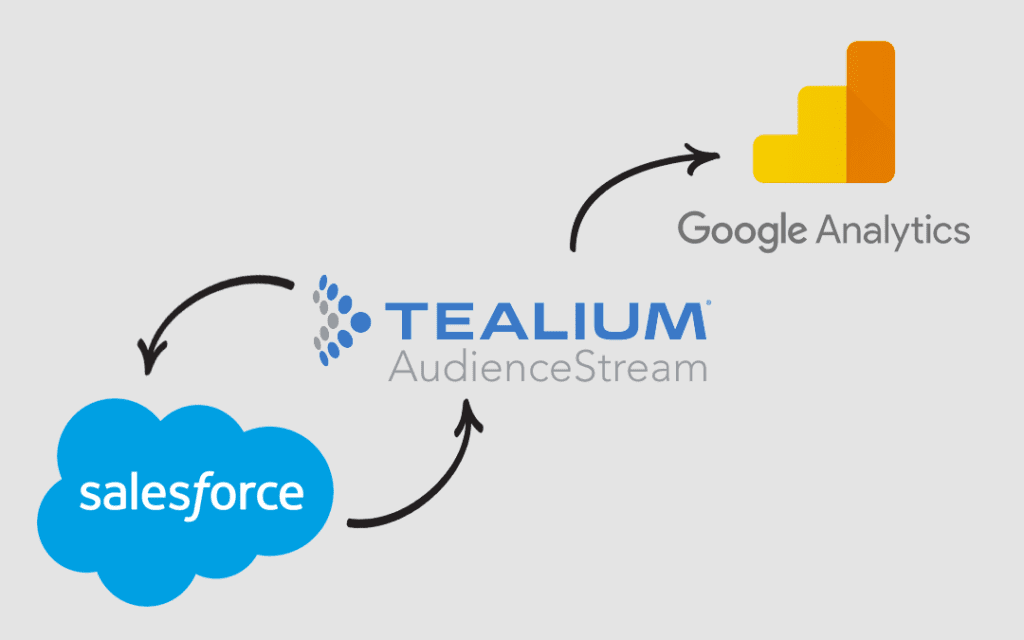I remember many years ago, the CMO of a global brand, on stage, bashing vendors for all the tags he had to manage. Someone was listening and later Tag Management Systems were created. TMS have solved the issue harmonizing IT and marketing teams, and of learning how to download, learn and code JavaScript tags for any number of analytics, social media, personalization, email and display advertising vendors.
– Feras Alhlou, Co-Founder and Principal Consultant, E-Nor
AudienceStream is Tealium’s Customer Data Platform, built on the Tealium Universal Data Hub (UDH) and designed to provide unified customer profiles and dynamic audience management for integration and actionability across domains and devices, for multiple marketing and analytics systems, in real time.
In this post we’ll focus on three specific integration benefits:
- better B2B and B2C leads: using website (or mobile app) behavioral data during Salesforce lead (or contact) creation for more context and targeting in lead nurturing and recommendation engines
- better analysis: updating Google Analytics with Salesforce CRMdata for more meaningful segmentation and attribution
- personalization and marketing segmentation: in addition to the analysis benefit, the Salesforce-to-AudienceStream integration will allow you to meaningfully segment your marketing audiences and build more customized user experiences

Enriching the Universal Data Hub
Before we can incorporate behavioral data into our Salesforce leads, we have to understand who the visitor is across devices in the UDH, which essentially serves as Tealium’s cross-platform data layer.

The screenshot above shows some of the types of behavioral data that we can capture in the UDH. Some of the other types of behaviors that we can push into the UDH include video plays and views of specific product pages.
You can add many types of visitor behaviors to the UDH, including:
- page viewed
- type of content viewed
- search term entered
- social share
- video played
- product viewed
- product added to cart
Populating the Event Specifications from a Data Source
Since the behaviors listed above occur on a website, you’d typically configure Tealium iQ Tag Management as the data source that’s populating the event specifications into the UDH, but you could also use a separate JavaScript library, an HTTP API, or – for capturing native app interactions – iOS and Android data sources.

Below is an example of a function that you could implement on a successful social share to populate the UDH for with the name of the social network that the visitor shared on.
Populating Salesforce Leads with User Behaviors
To get the user behaviors from the UDH into Salesforce leads (or contacts), you create a Salesforce Connector within AudienceStream and add the additional behavioral data to an action such as Insert Lead.

In this way, you can populate custom fields in Salesforce with the AudienceStream behavioral data.
On the Salesforce end, you need to take the following steps:
- Install the Tealium AudienceStream App.
- Set up customized fields (for any of the behaviors that you’re capturing).
For more details on these two steps, see Salesforce Setup Guide for AudienceStream in the publicly accessible Tealium Learning Community.
Better Lead Follow-Up and Insight
The behavioral data that will now be captured in your Salesforce leads provides multiple opportunities, including:
- Greater knowledge of interests and preferences at the time of one-on-one follow-up.
- Opportunity to correlate specific onsite behaviors (e.g., page, product, or video views, or social shares) with initial lead creation and with qualification rates.
For instance, a conversion with a lead could be much more focused if you know that the lead watched your overview video or shared one of your products on Pinterest.
And what is the percentage of leads who watched the overview video, and which percentage become qualified? With the ability to report against behavioral data, we can begin to connect certain behaviors with qualified leads and make design and messaging changes on the web end to further encourage those behaviors as well, of course, as increased submissions of qualified leads.
Updating the UDH from Salesforce
The benefits of the AudienceStream/Salesforce integration can flow in both directions. While we were previously discussing how to update Salesforce from AudienceStream, we’ll now look at updating AudienceStream from Salesforce.
Updating UDH from Salesforce consists of:
- Saving the Tealium ID as a custom field in Salesforce (in addition to the custom fields for the behavioral data).
- Implementing the TealiumConnect Apex class within Salesforce.
- Implementing the Lead and/or Contact Update Apex trigger within Salesforce.
For more on this setup procedure, see Tealium for Salesforce in the Tealium Learning Community.
Once you have this connection setup, you can push Salesforce updates into UDH including:
- lead status (warm, qualified)
- lead conversion into contact
- additional product/service interest
- industry/job role
- budget
Updating Google Analytics from AudienceStream
Next step is to get the updated Salesforce data from the AudienceStream UDH into Google Analytics. For this configuration, you create a Google Analytics connector within AudienceStream and add a Send Analytics Event Data action.
Importantly, we can also add custom dimensions to this event action. In the screenshot below, we’re passing a lead-to-contact action from Salesforce to GA through AudienceStream, and we’re also passing additional data that we’ve learned about the lead – industry – as a custom dimension.

In this example, you’re passing the industry value from the updated Salesforce lead into Google Analytics as a custom dimension. You can then take advantage of this custom dimension value for a number of Google Analytics features, including:
- segmentation
- secondary dimensions
- custom funnels (in Google Analytics 360)
- custom reports
- Multi-Channel Funnel reports
Tealium takes advantage of the Measurement Protocol to make updates from AudienceStream to Google Analytics. Measurement Protocol enables developers to send hits to Google Analytics from any networked environment. As an AudienceStream user, you don’t have to be concerned with the underlying construction of Measurement Protocol hits, since AudienceStream takes care of this for you.
Based on the Google Analytics event data from the example above – lead-to-contact update – you could create a goal in Google Analytics. Since we’ve also passed the Google Analytics client ID from previous sessions, you can access the Google Analytics Multi-Channel Funnel and Attribution reports within Google Analytics to understand which combination of marketing channels drove the leads that eventually converted in Salesforce.

Using Salesforce Data to Build Audiences
As the name suggests, audiences lie at the heart of AudienceStream. Using the events and attributes that you push into the UDH from Salesforce (and from other data sources), you can define audiences for a broad range of marketing and optimization purposes, including:
- Google AdWords/DoubleClick Campaign Manager targeting
- social campaign targeting
- email segmentation
- personalization
Additionally, audiences created once in the hub can be immediately shared across multiple digital marketing technologies, including competing vendors, thus providing a unique platform for data orchestration not available before today.
Getting Closer to the Full User Journey
With the integration of Salesforce, Google Analytics, and other marketing and optimization platforms through Tealium AudienceStream and Universal Data Hub, you can gain a much better understanding of the flow between online and offline custom interactions. With the UDH, you can provide your customers, and your potential customers, much more relevant messaging and personalized experiences.
Contact Cardinal Path today with no obligation.
Additional Resources
- Tealium Learning Community: Salesforce Setup Guide for AudienceStream (connecting UDH to Salesforce)
- Tealium Learning Community: Tealium for Salesforce (pushing Salesforce updates into UDH)
- MarTech Challenge: Real-Time Connection Between Salesforce and Tealium AudienceStream