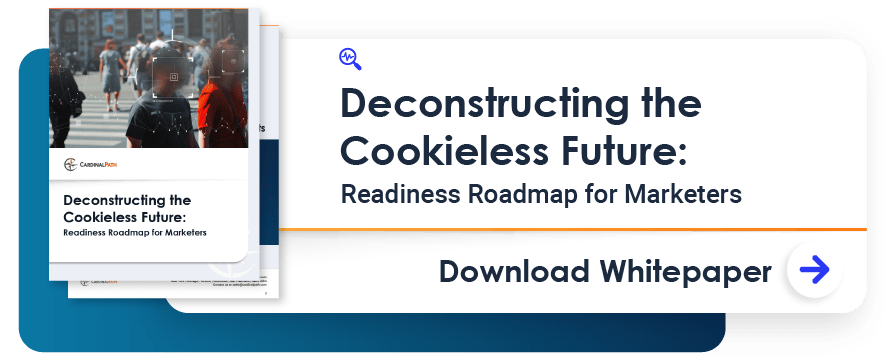April 26, 2021 is a day to be remembered with the rollout of Apple App Tracking Transparency framework. Privacy is now front-and-center for Apple and post-iOS 14.5 devices now require explicit consent for user-level and device ID-based measurement.
In this post, I’ll outline the basics of what is happening, how it will affect your marketing organization, and what steps can be taken to mitigate disruption.
We’ll cover:
Intro to AppTracking Transparency (ATT)
How the Apple policy is changing with Beta releases of iOS 14.5 for iPhone, iPad, and AppleTV regarding consent & privacy policy.
Impact and Recommendations
How is this update expected to impact measurement and attribution for in-app advertisers? We’ll review the expected impacts and review recommendations to keep yourself in the best position from an iOS app developer/owner, advertiser, or publisher standpoint.
Opt-In Optimization
ATT optimization is key. We’ll examine the need, the benefit, and the implementation steps you can take.
Non-IDFA Measurement
As an important supplement to other tracking technology, you can take advantage of non-user level measurement using SKAdNetwork solutions
What is AppTracking Transparency (ATT)?
Apple announced last year that iOS 14 would be introducing enhanced user privacy by default and that app developers would need to ask users for explicit consent before tracking their activities via the Identifier for Advertisers (IDFA). With the introduction of iOS14.5, ATT is now in full swing.
What Are the Main Impacts of ATT and Who’s Impacted?
ATT consent denial will have widespread impacts, let’s review who’s impacted and how:
For advertisers
- Decrease in targetable audiences based on activity across multiple sessions and in other iOS apps
- Decrease in observable conversion attribution
For publishers
- Potential loss of ad revenue because advertisers can’t target or attribute conversions as effectively
Impacted Apple Operating Systems and Devices
- Apple OS: iOS 14.5, iPadOS: 14.5, tvOS 14.5
- Apple devices: iPhone, iPad, iPod touch, Apple TV
See Apple help doc for more details. And also, please note that ATT does not directly apply to Android, Blackberry, or any other mobile operating systems or devices.
Key ATT iOS 14.5 Updates
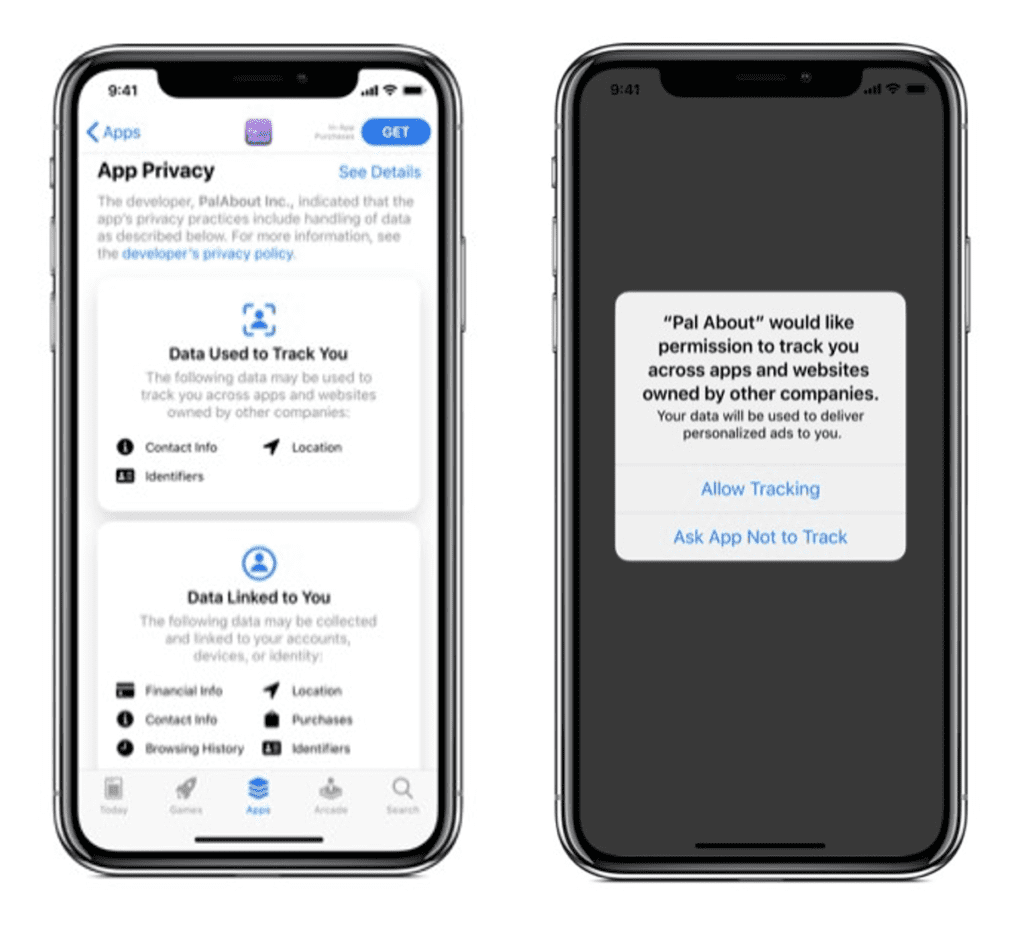
Starting with the Beta release of iOS 14.5, the most noteworthy changes include:
- Privacy policy and data collection practices must be included for apps registered in the Apple Store
- iOS privacy settings will be enabled for “do not track” by default
- App developers must secure explicit opt-in consent using the AppTracking Transparency framework created by Apple
- Policies also apply to any 3rd party tracking and SDKs an app developer uses (such as Google Analytics for Firebase)
Impact on Measurement & Attribution
Broadly speaking, the impacts of ATT will include the following:
- Advertising strategies for large app-based channels such as Facebook, Instagram, and Twitter will need to rely less on audience creation based on user activity across multiple apps that is tied together with IDFA. Mobile app advertisers can expect an overall decrease in certain targetable audience sizes and a loss of attribution for iOS app install campaigns. You may also see fewer conversions reported for advertising through Google Ads.
- Your ability to attribute installs to and measure users across sessions within your organization’s own mobile apps will be somewhat restricted.
- If you’re a publisher selling ad space in your mobile app, the limitations that advertisers will face in regard to audience targeting may decrease you revenue.
On the bright side, there are specific steps that you can take — as outlined below for advertising mobile apps, selling ad space in mobile apps, and measuring mobile app activity overall — to mitigate the impact of ATT and retain control:
iOS App Developers
- Implement the ATT framework in your iOS app**
- Customize the ATT prompt
- Show an explainer message before the ATT prompt
- Register Your iOS App for the SKAdNetwork*
- Track consent acceptance and rejection as Firebase/Google Analytics 4 events
- Update the privacy policy for your app in the App Store
- A/B Test Different Explainer Screens
** You can achieve both of these essential steps by adding the latest version (7.11) of the Firebase SDK for iOS to your app.
Advertisers
- Consolidate app install campaigns to no more than 8
- Migrate tROAS to tCPA bidding
- Implement current Google Analytics tracking on website.
- Verify that your site does not block arbitrary URL parameters
- Enable Audience Expansion, Targeting Expansion, and Similar Audiences
Publishers
- Update the AdMob SDK: Publishers should update the Google Mobile Ads and Interactive Media Ads SDK
Let’s review some of these actions in greater detail below.
ATT Framework Not Required in All iOS Apps
Note that you’re not required to implement ATT if your iOS app does not leverage IDFA. If, however, you’re using a measurement technology such as Google Analytics for Firebase that attempts to reference the IDFA of your users’ Apple device, ATT implementation is required to maintain your app in the App Store, and user consent is required for you to reference IDFA to identify users, either directly in your code or through third-party technology that you’ve included in your app.
Pre-Consent Prompt aka Explainer Message
Once you have added the ATT Framework to your iOS app as described in the Apple Developer Documentation, the consent prompt will appear when users activate your app.
By default, many — or even most — users will not provide consent for IDFA to be used – maybe as few as 30% of users if you just maintain the default ATT prompt.*
You have two opportunities to maximize opt-in, sometimes referred to as optimizing towards consent:
- display a pre-prompt message, as outlined in this section
- customize the text within the ATT prompt itself, as outlined in the section below
*Mobile Advertising on iOS 14: The marketer’s guide to securing user opt-in (Adjust)
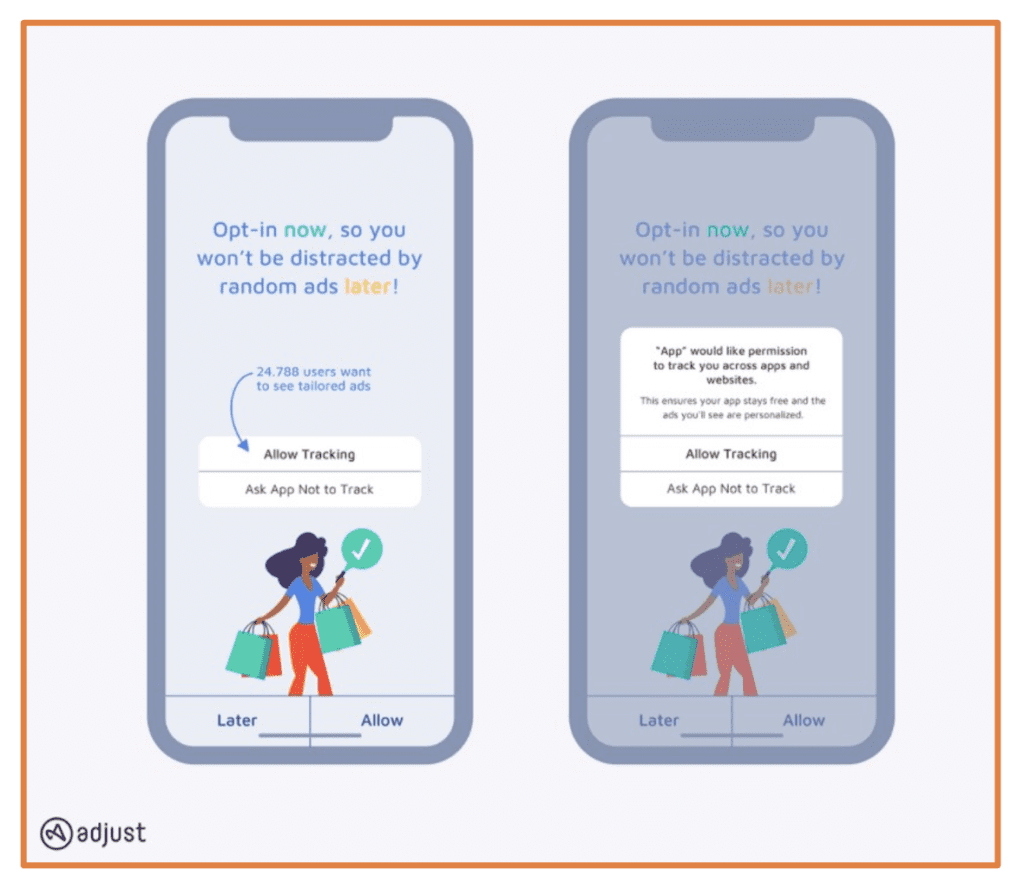
As illustrated above, you can provide app users with a pre-ATT message asking them to consent on the next screen and highlighting the benefits of:
- personalized ad content
- more relevant messaging
- the ability to keep an app ‘free’
To implement the pre-prompt explainer message through Firebase, see Get Started with Firebase In-App Messaging.
Adjust’s consent optimization testing research shows that pre-permission prompts work:
- Without pre-permission prompts, test results showed a 20-40% consent rate, or 30% average
- The highest response rate testing with an optimized pre-permission prompt message was 70% opt-in.
Customized Text within ATT Prompt
You can also customize the text within the actual AppTracking Transparency prompt. (In code-level terms, you can customize NSUserTrackingUsageDescription, as outlined in the Apple Developer Documentation.) If you have implemented a pre-consent explainer message, you can align the explainer message with the text that appears in the ATT prompt to reinforce the value exchange for users who provide consent.
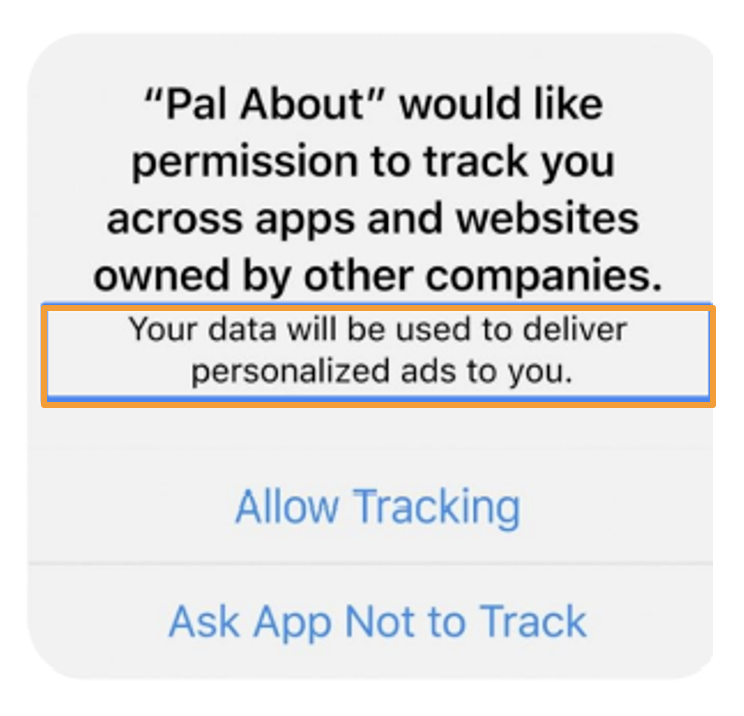
In addition to the separate pre-prompt explainer message, you can customize the text in the ATT prompt itself to reinforce the value exchange that you’re offering users for IDFA use.
Opt-in Optimization Is Imperative
The trends in consent opt-in cited above are consistent with opt-in patterns that Cardinal Path has also observed for analytics cookie consent in browsers: opt-in at 20% with the default messaging, and 80% with optimized messaging.
In both cases, the need is clear: articulate a value exchange that encourages your users to opt in.
What if a user doesn’t provide consent?
It’s critical to keep in mind that violating ATT requirements and consent denial are two very different circumstances. In the former case, our app can get delisted from the App Store. In the latter case, your app will certainly not be removed from the app store, and any functionality that does not depend directly on IDFA, including many aspects of tracking for analytics, will be unaffected.
In fact, if the mobile app user does not provide consent, Firebase event and conversion reporting will itself be unaffected, but attribution and possibly cross-session reporting will be impacted. Similarly, ad networks will continue to serve ads, but without the targeting benefit that IDFA provides.
Interestingly, since Firebase event tracking itself is not affected if consent is denied, you use Firebase to track consent acceptance and rejection as events.Learn more in Prepare for iOS 14.
Users Can Block Consent Prompts
As another important consideration, users can block consent prompts completely. Your optimization efforts can’t have any impact on these users, since they will not see the consent prompt at all as long as the permission is toggled off in their device settings.

Non-IDFA Measurement (SKAdNetwork)
The previous sections focused on gaining consent for IDFA-dependent functionality. Regardless of our best efforts at opt-in optimization, we cannot expect 100% opt-in.
As a supplement to IDFA-based functionality, you also have the opportunity to take advantage of the SKAdNetwork (SKAN) API in your iOS app. While not new (it was first announced in 2018), it has gained relevance with AppTracking Transparency.
SKAdNetwork allows limited privacy-friendly tracking, consent not required. Data can serve as a supplement for tracking, which can be especially useful when IDFA-based tracking is not consented and is therefore blocked. The activities that can be reported include in-app actions, with modeling in some cases. In addition, Google Ads will use SKAN conversions to optimize your app campaigns (see snapshot below).
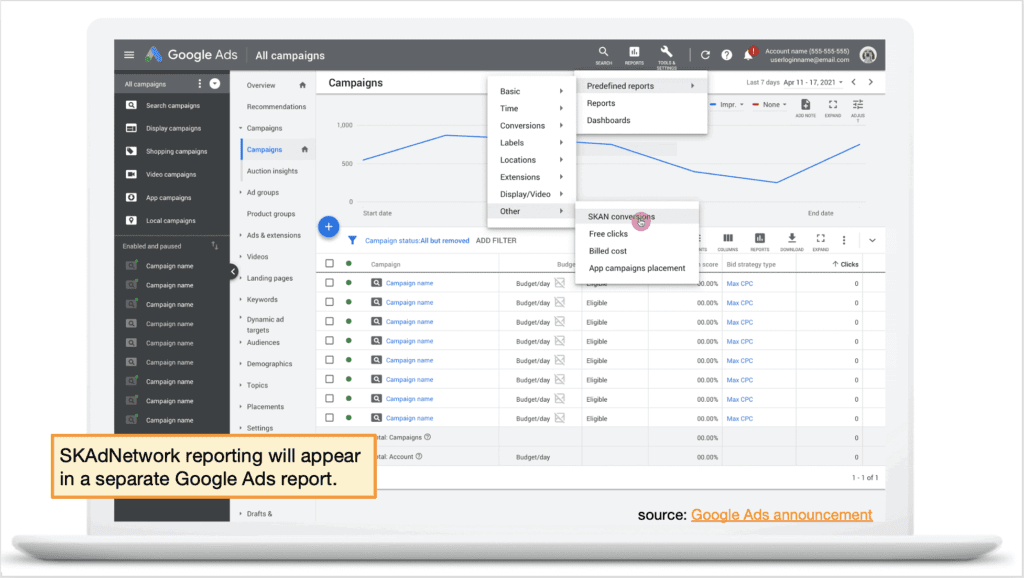
source: Google Ads announcement
Key benefits of SKAdNetwork functionality
- From Apple help doc: “…helps advertisers measure the success of ad campaigns while maintaining user privacy.”
Not reliant on IDFA or tracking consent - Provides “signed” (i.e. verified) conversion reporting when a user downloads and launches an app with key aggregate attribution to ad network, campaign, and publisher: conversions verified by Apple, so highly reliable conversion counts
- Uses server-to-server postback messages between the App Store and registered Ad Networks
- Conversion value can be reported for these conversion activities within a 24-48 hour window (can be a value between 0 – 63)
SKAdNetwork-based tracking has a number of limitations
- No user-level data
- Requires an unspecified volume of minimum conversion data for reporting
- Conversion value must be a value between 0 – 63, so this is limited but potentially useful
- No view-through attribution available
- No attribution for ads displayed in a browser, email, etc.
- Maximum of 100 unique campaign parameter values
SKAdNetwork dependencies
Three different parties need to align for tracking:
- Ad Networks: Ad networks registered with Apple that sign ads and can receive install notifications when ads result in conversions
Source Apps: Apps that display the ads provided by the registered ad networks. The are the apps where the in-app advertising occurs - Advertised Apps: The apps that appear in the signed ad network ads. App developers must configure these apps to send the expected postback for app install conversion tracking.
The Long View
The AppTracking Transparency framework and the SKAdNetwork are likely to evolve as rollout and adoption increase over the coming weeks and months. While it’s hard to predict the exact impacts, we can say with confidence that you’ll maintain the strongest position if you proactively take advantage of consent optimization mechanisms as well as supplemental measurement framework. As measurement restrictions based on government regulation and industry initiatives become more pervasive, the competitive advantage will belong to those organizations who demonstrate the greatest resourcefulness, creativity, determination, and resilience in regards to tracking and optimization. As the measurement landscape continues to shift, we look forward to sharing additional guidance.
Author

Chief Technology Officer
View all posts
Feras Alhlou previously co-founded E-Nor in 2003 and served as President until its acquisition by Cardinal Path in 2019. Feras is passionate about his work with some of the world’s most recognized brands and public sector organizations to deliver data-driven marketing value. A recognized thought leader on the Google Marketing tech stack, he has traveled the globe educating businesses, practitioners, and consultants, and he’s also co-author of Google Analytics Breakthrough: From Zero to Business Impact. Feras received a Masters of Engineering Management degree from the University of South Florida and a Bachelor of Science degree in Electrical Engineering from the University of Tulsa. He is a Certified Web Analyst, Board Member for Red Cross Northern California, and a 3rd-degree black belt in Aikido.