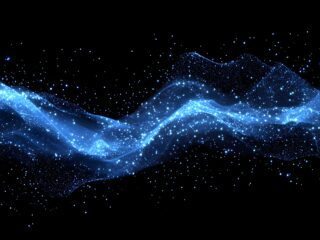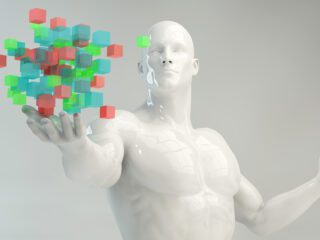When you are deciding how to allocate your online dollars you will want to have a solid understand of how your campaigns have performed in the past. A great way to get a quick high level handle on this is with the All Traffic Sources Report.
So let’s start with a couple of definitions. What do Source and Medium mean?
Source is the referring site, that is, the domain of the site that a visitor has clicked on; a link that has taken them over to your site. Some common referral sources are search engines (both paid and organic), a link from an affiliate’s site, a blog or article, an email, a partner or any other site that has a link to you. It could even be a document with an embedded link to your site.
On the other hand Medium refers to the type of online channel that the Source belongs to. Some examples of the different types of Mediums that you will likely see are, organic, referral, cpc, email and none (none is the medium for those visitors who arrive to your site directly either by typing your URL in, or clicking on your link in their bookmarks).
When you are in the All Traffic Sources report there are two or three tabs available:
- A Site Usage tab that tells you the visits, pages/visit, average time on site, % of new visits and the bounce rate for each of the Source/Medium pairing.
- A Goal Conversion tab that tells you how each Source/Medium pair contributed to successful completions of your goals (in addition to visits).
- An Ecommerce tab that tells you the revenue, the number of transactions, the average value, the Ecommerce Conversion rate, and the per visit value of each Source/Medium pair.
This information will give you insight into which of your campaigns are contributing the most to your bottom line. Within this report you should also be looking for ways to segment and dive more deeply into the numbers, look for opportunities. One way to do this would be to create Advanced Segments that allow you to geo-segment your Source/Medium reports so that you can identify how your campaigns are performing in different regions. Another way would be to see how repeat vs. returning visitors behave inside your different campaigns.
Inside this report, you may also change the “Show” filter to show you only “Source” information, or only “Medium” information.
This report is fantastic for figuring out where to cut and where to increase your spend, but we’re sure there are loads of other uses for it. Let us know how you guys use it, and how it has helped you.