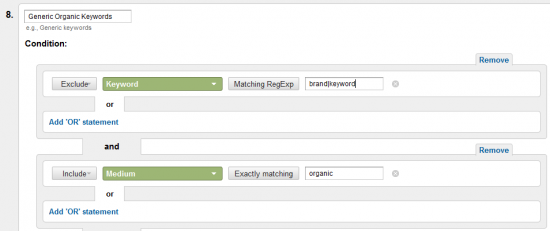One of the challenges we SEOs have had in the past was giving a “big picture story” to the question “how much return will I get from doing SEO?” or “how much has SEO worked for me thus far?” With the advancements of awesome analytics tools in the market today, some of that data is right at the tip of our fingers but it’s a matter of drilling down and pulling that out of the data rumble. So what are we talking about here exactly? Goals and Conversions!
I think the discovery of ‘good data’ is probably the most exciting thing for an SEO to tell their boss and so I want to introduce you all to the Multi-Channel Funnels Report in Google Analytics. I have come to understand it a lot better lately, but there is so much more to learn.
With newer tools, comes greater flexibility in slicing and dicing your data. When it comes to tracking organic search, there are a few things to keep in mind with the Multi-Channel Funnel Reports.
Two Reports That You Should Get Familiar With:
You will find the MCF reports under Conversions > Multi-Channel Funnels. I will only be speaking to the Assisted Conversions and Top Conversions Paths reports because they are essentials to our analysis. The Assisted Conversion and Top Conversions Path reports are the only reports that allow you to set up your custom Channel Groups.
Why Channel Grouping is So Powerful
Channel grouping allows you to define your own set of source buckets. Google Analytics has predefined channel groups (Organic Search, Paid Search, Social Network, etc.) under the MCF reports already. If we wanted to understand, at a more granular level, a default channel , you will want to create your own Channel Groups. For example, instead of the generic group “Organic Search”, you may want to separate out your brand and generic keywords. This leads us into, “so how do we do this?”
Grouping Brand and Generic Organic Keywords
You will find the Channel Grouping along the top right above your inline filter. From there, you can create your own Channel Group, which comprises of all the groups (sources), that you want displayed in your channel path analysis. For a more detailed instruction guide, check out Creating and Using Channel Groupings.
Your channel grouping can become very powerful. Begin by defining a regular expression that explains your brand. If you’re Sony, then your brand term might just be “sony”. But if you are National Geographic, then you may need to define a more complex regular expression. Kent wrote a great post on using regular expressions to isolate your branded terms in Google Analytics.
Once you have defined it, you will want to go and create your Channel Groups. Edit the Organic Search group and define it to include only organic keywords that include your brand term(s). It may look something like this:
Do the same for non-branded keywords (here you are just excluding your brand to capture all the generic keywords):
TIP: If you are bidding on your brand and generic keywords, you may want to break out your paid group to get better insights on what groups of paid keywords assisted in conversions.
After you are done grouping, it’s time to see how beautiful you just made your MCF report:
Above, we see brand and generic keywords divided up. Make notice that I have all the other defaults channels in the grouping, but I’ve added an inline filter to only look at keywords.
So what can we conclude out of this report?
People who know us (brand keywords), converts better than whom that don’t (generic keywords). This might be an obvious conclusion but it’s important to distinguish the difference and always keep that at the back of our minds.
People who don’t know us, are not finding us. We need to work better at our generic keyword optimization and get better exposure earlier on in the conversion path.
Assisted Conversions Report
The assisted conversions report will give you a summary of Assisted and Last Interaction Conversions from your Grouping. If you are reporting up to your manager and wonder how much total value has helped convert your visitors in the past month, this is your golden report.
For example, the report above tells us that in the last month, majority of our organic keywords that assisted in a conversion were of our branded term and brought in a total value of $85,490 + $69,079 = $154,569). Generic organic keywords only brought in one conversion, and it was the last interaction. What does this mean? We probably need to work harder on our SEO for generic terms (again).
Keep in mind, assisted conversions only have a 30 day window…
Assisted conversions are only counted in a 30 day window for when that conversion happened. This means that, if I did a search on a generic term 45 days before converting, leave, come back through direct 16 days later, leave, and finally convert after a branded organic search, only Direct and the Branded search will be counted in this report under assisted conversions.
Focus on the $
At the end of the day, your manager will ask you “how much money did we make this month from online sales?” With just a few clicks, you can now pull a report that tells you just that. But often there is that second question that gets thrown out at the boardroom table, “how can we do better” or “what do we need to improve on?” I think the MCF plays a part in answering this question. It’s just a matter of digging up that data and understanding it.