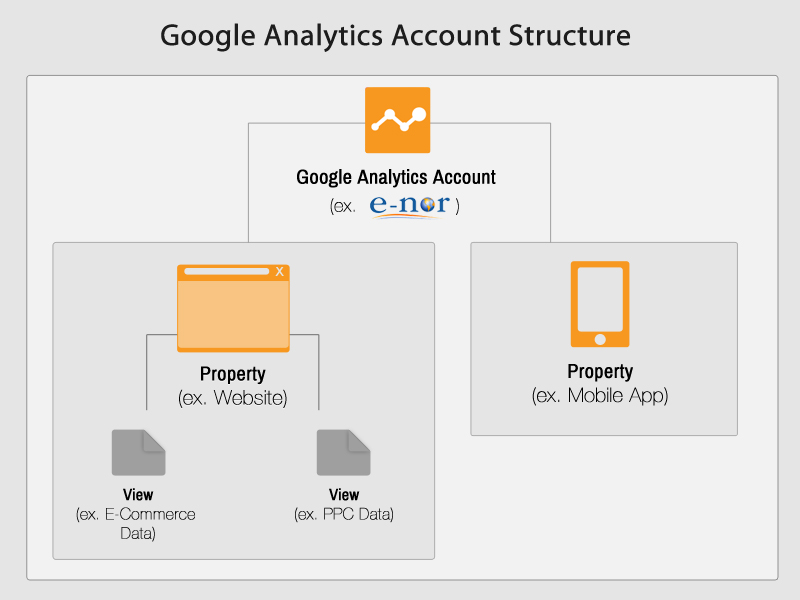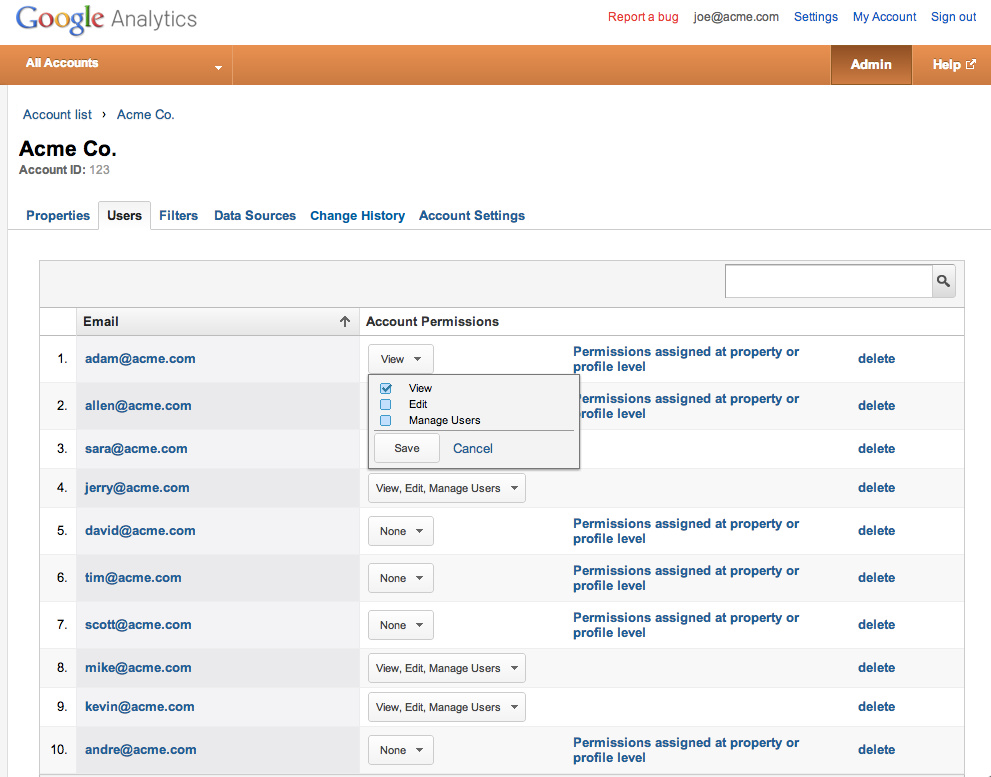Update 07/15/2014: Google Analytics has changed “Profile” to “View”.
Previously, Google Analytics had only 2 roles (“Admin” and “User”), which are very limited. They announced today that they’ll be expanding the flexibility of access – which is good news for anyone that has multiple hands in their Google Analytics accoqunt cookie jar (you have multiple accounts/properties/views but want to give…
- …different employees different access/security roles to specific properties/views.)
- …particular clients/agencies view or admin access to specific properties/views, etc.)
For detailed instructions on the new permissions system and how to set it up, visit the Google Analytics support entry here.
Google Analytics Account Tiers – 101
For those that are new to the structure of Google Analytics accounts, they’re broken down as follows:
- Google Analytics Accounts – this is the general account you set up for analytics. It would be on an organization basis. Example, an analytics account for E-Nor, Sony, Proctor and Gamble, etc. This is the large bucket and you get an assigned ‘UA’ number.
- Properties – Under the account, you can have multiple “properties” – website 1, website 2, mobile app, etc.
- Views – Within each property, you can have multiple views. Maybe for your website, you want a view that only shows E-Commerce data. Another example, say you’ve filtered out all your company traffic from your view so you only see data from “visitors”, not your developers doing work on your site. You also have a backup view (always have an unfiltered control back up view!!!). Etc.
- Users – In order to give someone access to a Google Analytics account/property/view, they must have a Google Account.
The “Old Ways” and its Limitations
God Mode
As it works now, the user permissions are pretty limited. You can only have admin access at the account level (all properties/views under the sun). Nothing in between.
If you have multiple properties (say website and mobile app), and you want to give a specific user/client admin access to only a portion of that (say, yet you want say the website development team to only have access to the website property/views), this wasn’t possible.
User “View Only” Access per View
Also, you could only give users “view only” access per view. If you wanted to give users “view only” access to all views within a property, you’d have to manually select each view under that property and give them access.
Enhancements and Improvements
User Permissions at Every Level!
Analytics users have been requesting more granular user permissions. Today, we got the answer from the Google Analytics Blog. They’re expanding these options and will allow you to basically set access at every tier. Set users to have view/admin specific to properties, views, and/or the entire account. No more worrying about a user having too much admin access. No more having to manually select views per property – you can set access to whole properties.
Tiered Access
We now have the ability to give different access specific to each tier.
For example, while a user can now have permission to say view the entire property, you can also limit their admin access within that property (per view). Example, give the website developers access to view the entire web property, but only edit the E-Commerce view.
The only trick is admin access inherits permissions from its parents. Meaning, if you have full account admin access, it wouldn’t make sense then to only have “view” access to specific properties/views under that account – you have full access.
New User-Role: Manage Users
We know that today Google Analytics has 2 roles of access – “admin” access (which gives users permission to edit Google Analytics accounts/properties/views) and “view only” access.
They’ve now added a third role called “Manage Users”, which allows that that user to add and delete other users as well as assign them permissions. This is different from “edit” and “view” permissions.
Conclusion
Pretty cool! Give certain employees/agencies specific access so they don’t mess up other views! (NOTE: Your account may not yet have this feature, but Google is working on migrating all accounts to have this within the upcoming weeks, so keep checking for it).
For more information on the new permissions system and how to set it up, visit the Google Analytics Support entry here.