Our American readers may not be aware of this, but today is Canada Day (that’s like our Independence Day, only 90 years later and with far fewer “bombs bursting in air” and what not). And as such our SEO team is whiling away their hours in the great out doors, instead of slaving fiendishly to the beat of the blog. As such, no SEO Mistakes post today (in retrospect I probably shouldn’t have posted the revised schedule this week), instead we’re presenting seven advanced search tips for July.
You may remember a long time ago I posted a list of ways to use smart bookmarks to achieve many of the same effects as the SEO toolbars out there. Today I’m looking at the same topic from the opposite side: instead of ways to improve your browser with bookmarks, I’m going to go over a few ways you can use search terms to find and do neat things.Google:
View blocked pages
Cache:[url] = This displays Google’s cache of a webpage. Why would you want this? Well, it’s a good way of telling whether a site is cloaking, or unindexed (provided its not using nocache or something similar), or what have you. But even cooler, it lets you get around some office, school, or government filters by viewing the page through the google.com url. This is especially useful for keyword filters that might censor, say, https://www.hosexpress.com. Just don’t try to buy at a cached ecommerce store.Find public domain images for your blog
Trying to find an image for your blog? Try some public domain images, or creative commons images. Flickr is great for this, but doesn’t have the search quality of Google images so… use google images. Add the following to any search to restrict it to one of many creative commons licenses: &as_rights=[and one of the following:cc_publicdomain,cc_attribute,cc_sharealike,cc_noncommercial,cc_nonderived] Bonus: Combine this with Google’s color picker and image type commands.Restrict your search to a date range
Want to only search results indexed between two dates? Use daterange: [julian day number]-[julian day number]. Don’t know how to convert to a Julian day? Let Wolfram|Alpha do it for you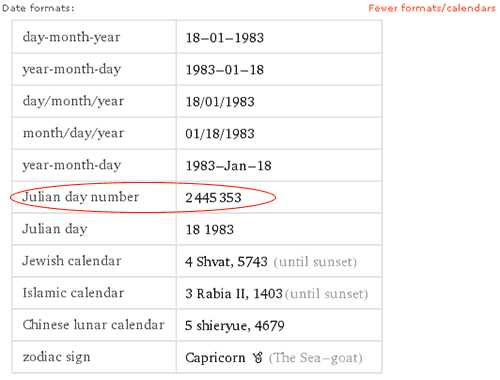
Search your own site
I’m always surprised how few people know this one. You can search your own site with the site:[url] command. Want to find an old article on your blog? If its indexed by Google you can do a search through Google with site: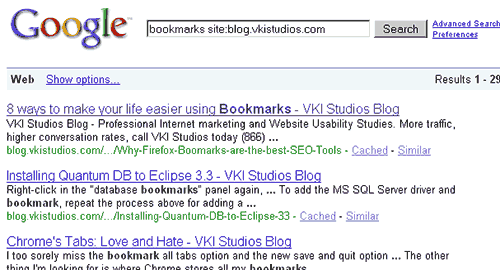
Find alternatives to something with “better than”
Want to find an alternative to something? Try crowdsourcing it with the search term “better than”.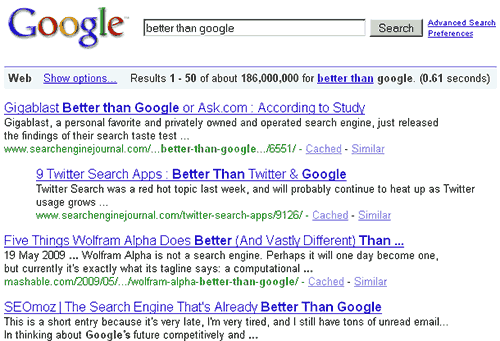
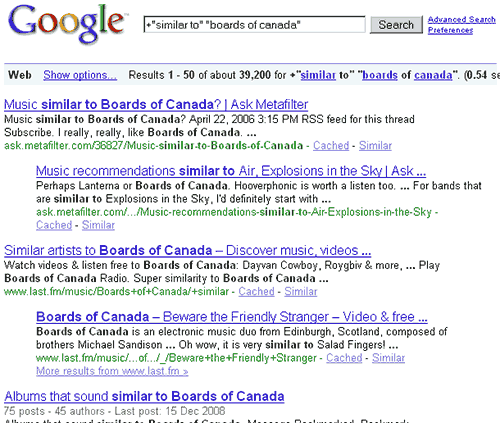
Bing:
Use live bookmarks to Keep track of a ranking in Bing:
Maybe no as useful as Google, but if you are watching the ranking of, say, Gym socks on Bing you can add the following to the end of a search: &format=RSS to code the results as an RSS feed. Then drop that intolive bookmarks in Firefox, and you get an updating list of the results for whatever keyword you’re targeting.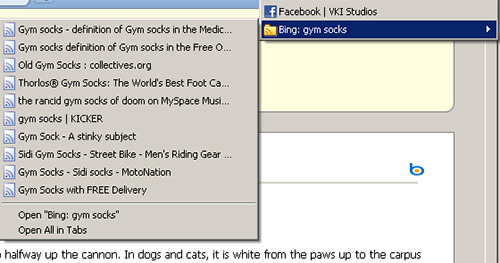
Watch an IP
Like the above, but instead of a search term, use an IP. Simply put ip:[ip address] into bing, then make an RSS bookmark, and whenever a new url pops up on that ip, you’ll know. This can be useful when doing some internet sleuthing, or playing an ARG. Remember (almost) any of these can also be implemented into a bookmark as described in my bookmarks post.As Always, if you found this helpful, give us a thumbs up.












